:SPRocess:DFEQualizer:PROPtimize:LTMagnitudes
Command Syntax
:SPRocessN:DFEQualizer:PROPtimize:LTMagnitudes {ON | OFF}
Where N identifies one of up to 64 possible operators {1:64} that can be defined as part of a math function. The operators are numbered in the order that they were originally added to the function.
Query Syntax
:SPRocessN:DFEQualizer:PROPtimize:LTMagnitudes?
Description
 Turns tap magnitude limits
Turns tap magnitude limits ON or OFF. When tap magnitude limits are ON, use the:SPRocess:DFEQualizer:PROPtimize:BMAX command to enter maximum the tap magnitude (bmax(n)) for each tap. When tap magnitude limits are OFF, use the :SPRocess:DFEQualizer:PROPtimize:BMAX command to enter maximum tap values (bbmax(n)) for each tap and the :SPRocess:DFEQualizer:PROPtimize:BMIN command to enter minimum tap values (bbmin(n)) for each tap.
For Reference Rx operator, what function do I send this command to?
If the DFE equalizer is a secondary function to the Reference Rx operator, address the :SPRocess:DFEQualizer:PROPtimize:TLMagnitudes command to the Reference Rx function as identified in the following Reference Rx Setup dialog's operator diagram. In the following figure, this would be Function 2 and the command would be:
:SPRocess2:DFEQualizer:PROPtimize:TLMagnitudes
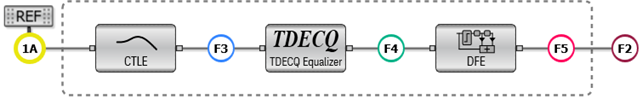
Pulse response optimization (:SPRocess:DFEQualizer:PROPtimize) must be on to use this command.
Automatic taps (:SPRocess:DFEQualizer:TAPS:AUTo) can be on or off when using this command.
Requires FlexDCA revision A.06.80 and above.