:SPRocess:DFEQualizer:PROPtimize
Command Syntax
:SPRocessN:DFEQualizer:PROPtimize {ON | OFF}
Query Syntax
:SPRocessN:DFEQualizer:PROPtimize?
Query Response
{0 | 1}
Description
 Turns the DFE equalizer's pulse optimization on or off. The following table shows the:
Turns the DFE equalizer's pulse optimization on or off. The following table shows the:
- child commands only have an effect when the optimization is on.
- child commands that only have an effect when the automatic taps (
:SPRocess:DFEQualizer:TAPS:AUTo) is off::TAPS,:SAMPlitude, and:MCURsor. - Optimized data files can only be saved when both optimization and automatic taps (
:SPRocess:DFEQualizer:TAPS:AUTo) are on.
| Child Command | :DFEQ:TAPS:AUTo | :DFEQ:PROPtimize | Description | Associated Control Tab Location in DFE Setup Dialog |
||
|---|---|---|---|---|---|---|
| OFF | ON | OFF | ON | |||
| :DFEQ:PROP:TAPS | ■ | ■ | Enters the tap values. | Taps | ||
| :DFEQ:PROP:SAMPlitude | ■ | ■ | Enter the signal amplitude. | Taps | ||
| :DFEQ:PROP:MCURsor | ■ | ■ | Enters the main cursor amplitude. | Taps | ||
| :DFEQ:PROP:BMAX | ■ | ■ | ■ | Enters the tap limits (bmax(N)) values. | Advanced | |
| :DFEQ:PROP:DELay | ■ | ■ | ■ | Enters the pulse delay (Dp) in UI. | Pulse Response Tab | |
| :DFEQ:PROP:LENGth | ■ | ■ | ■ | Enters the pulse length (Np) in UI. | Pulse Response Tab | |
| :DFEQ:PROP:SAVE | ■ | ■ | Saves the pulse response to a file after optimization. | Pulse Response Tab | ||
| :DFEQ:PROP:SAVE:FILE | ■ | ■ | Specifies the file to which to save the pulse response. | Pulse Response Tab | ||
For Reference Rx operator, what function do I send this command to?
If the DFE equalizer is a secondary function to the Reference Rx operator, address the :SPRocess:DFEQualizer:PROPtimize command to the Reference Rx function as identified in the following Reference Rx Setup dialog's operator diagram. In the following figure, this would be Function 2 and the command would be:
:SPRocess2:DFEQualizer:PROPtimize
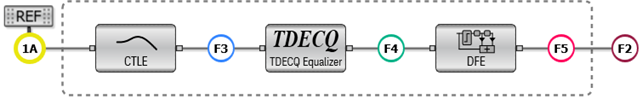
Requires FlexDCA revision A.06.60 and above.