:SPRocess:DFEQualizer:PROPtimize:SAVE:FILE
Command Syntax
:SPRocessN:DFEQualizer:PROPtimize:SAVE:FILE
Query Syntax
:SPRocessN:DFEQualizer:PROPtimize:SAVE:FILE?
Query Response
"C:\Users\kent\Documents\Keysight\FlexDCA\Waveforms\PulseResponse.txt"
Description
 When
When :SPRocess:DFEQualizer:PROPtimize is ON and :SPRocess:DFEQualizer:TAPS:AUTo is ON, specifies the file name to use when an optimized pulse response is automatically saved using the :SPRocess:DFEQualizer:PROPtimize:SAVE command. The file name extension (.txt) is automatically appended if not included in the file name string. The default file name is PulseResponse.txt.
For Reference Rx operator, what function do I send this command to?
If the DFE equalizer is a secondary function to the Reference Rx operator, address the :SPRocess:DFEQualizer:PROPtimize:SAVE:FILE command to the Reference Rx function as identified in the following Reference Rx Setup dialog's operator diagram. In the following figure, this would be Function 2 and the command would be:
:SPRocess2:DFEQualizer:PROPtimize:SAVE:FILE
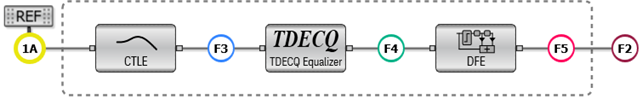
Pulse response optimization (:SPRocess:DFEQualizer:PROPtimize) must be on to use this command.
Requires FlexDCA revision A.06.60 and above.
Example
The following code results in the following file:
"C:\Users\kent\Documents\Keysight\FlexDCA\Waveforms\DUT-7.txt"
:SPRocess:DFEQualizer:PROPtimize ON :SPRocess:DFEQualizer:PROPtimize:SAVE:FILE "DUT-7" :SPRocess:DFEQualizer:PROPtimize:SAVE ON