Partial SER
 The Partial SER measurement measures the target Symbol Error Ratio (SER) that is calculated and used in a TDECQ measurement. In TDECQ, the target SER is automatically derived using either a left or right side vertical histogram. These two vertical histograms are located at 0.45 UI and 0.55 UI from the waveform's average crossing time as is shown in the following figure. This measurement requires a PAM4 waveform.
The Partial SER measurement measures the target Symbol Error Ratio (SER) that is calculated and used in a TDECQ measurement. In TDECQ, the target SER is automatically derived using either a left or right side vertical histogram. These two vertical histograms are located at 0.45 UI and 0.55 UI from the waveform's average crossing time as is shown in the following figure. This measurement requires a PAM4 waveform.
In the Partial SER measurement, you select to measure the SER either from the Left or the Right histogram. The Partial SER measurement actually performs three individual SER measurements where each measurement is based on the contribution of a single PAM4 eye. So, SER is reported for Eye 0, for Eye 1, and for Eye 2. The total of all three measured SERs always sums to the TDECQ target SER or lower. The TDECQ measurement uses the total SER contributed from all three eyes. Unlike the display for the TDECQ measurement, red pixels areas are not highlighted on the waveform.
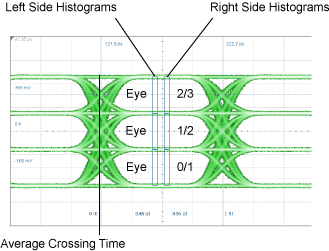
As for a TDECQ measurement, a TDECQ equalizer should be inserted into the signal path. To meet this need, FlexDCA includes a TDECQ equalizer waveform signal processing operator that you can use for this purpose. If multiple waveforms are displayed when the measurement is started, select the output of the TDECQ equalizer operator. The steps required to configure the TDECQ equalizer and to run the measurement are included in this topic.
Basic measurement steps
- Turn on pattern lock (required) and do not turn on Rapid eye.
- Use Waveform Signal Processing to add a TDECQ equalizer.
- Associate the input signal to the equalizer's input and display the equalizer's output signal.
- Perform the Partial SER measurement on the output signal.
To perform a measurement
- Connect the PAM4 optical signal to an optical input channel.
- Click Setup > Acquisition to open the Acquisition Setup dialog.
- In the dialog, click the Waveform tab.
- Click the Pattern Lock button to turn on pattern lock.
- Select Acquire Entire Pattern.
- In the Eye Generation field, select Wrap Waveform.
- Confirm that Enable Rapid Eye is turned off.
Select the Channel's Reference Filter
- Click the desired channel icon in the slot legend at the bottom of FlexDCA's window to open the channel Setup dialog.
- In the dialog, turn the channel on and in the Reference Filter field select Filter On. In the filter drop-down list, select the filter according for the following data rates:
- For a 26.56 Gbd signal (19.34 GHz BW specified in standard), select 25.78 GHz filter (NRZ) or 26.56 GHz filter (PAM4).
- For a 53.1235 Gbd signal use an N1092A (option IRC).
Create a TDECQ Equalizer:
- Click Measure > Waveform Signal Processing (Math).
- In the Waveform Signal Processing Setup dialog, and select the Signal Processing Operations tab.
- Drag the TDECQ Equalizer operator into the dialog's construction area.
- Drag an Input channel icon to the operator's input connector. Drag a Function Color icon to the operator's output connector as shown in this picture. The TDECQ measurement will be made at the TDECQ equalizer's output.

Select the TDECQ Equalizer preset
- Click the TDECQ operator to open the TDECQ Reference Equalizer Setup dialog.
- In the Preset field, select either IEEE 802.3bs Draft 2.2 or IEEE 802.3bs Draft 3.2.
- Do not change any settings in the dialog.
- Close the Equalizer Setup and Waveform Signal Processing Setup dialogs.

Measure TDECQ on Operator's Output Waveform
- In the Eye mode measurement toolbar, click the PAM tab and click the Partial SER button.
- In the Settings dialog, if more than one signal is available, select the signal from the equalizer.
- In the dialog's Side field, select Left or Right.
License Required. The ability to perform a Partial SER PAM4 measurement requires options 9FP or TFP.