PAM Outer OMA
 The Eye mode PAM Outer OMA measurement measures Optical Modulation Amplitude (OMA) with a PAM4 signal's level 0 and level 3. Amplitude values are not derived from the PAM4 eye diagram but on the central two unit intervals of a run of seven consecutive level 3 UIs and run of six consecutive level 0 UIs. You can select the measurement unit-of-measure to be Watts or dBm for an optical signal and Volts for an electrical signal.
The Eye mode PAM Outer OMA measurement measures Optical Modulation Amplitude (OMA) with a PAM4 signal's level 0 and level 3. Amplitude values are not derived from the PAM4 eye diagram but on the central two unit intervals of a run of seven consecutive level 3 UIs and run of six consecutive level 0 UIs. You can select the measurement unit-of-measure to be Watts or dBm for an optical signal and Volts for an electrical signal.
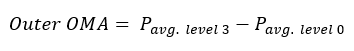
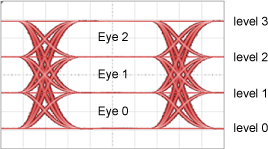
Before making this measurement, observe the following conditions:
- Select an approximate 13.28125 GHz fourth-order Bessel-Thomson reference filter bandwidth.
- Use a test pattern that contains at least six consecutive level 0 UIs and seven consecutive level 3 UIs. With a PRBS13Q test pattern, only the longest run of level 3 UIs and the longest run of level 0 UIs are used. For longer patterns several level 3 runs and several level 0 runs may be included.
| Setting | Description |
|---|---|
| Pattern lock | Required. How to turn on pattern locking. |
| Waveform wrapping | Required. How to turn on waveform wrapping. |
This measurement applies to PAM4 waveforms and cannot be applied to NRZ waveforms.
Measurement Algorithm
- The user should initiate an autoscale. This causes the instrument to detect if the signal is formatted as PAM4 or NRZ.
- Determine the approximate signal-level amplitudes.
- Locate the crossing (transition) regions on both sides of the eyes.
- Determine the symbol period.
- Find runs of 6 consecutive 0's and 7 consecutive 1's.
- For the central 2 UI of the run, determine the window for measuring the level's RMS value.
- The level 0 and level 3 run measurements are made over the central 2 UI of the run. The average amplitude for level 0 and for level 3 are calculated.
- The measurement is calculated by subtracting the average level 0 value from the average level 3 value.
To measure
- Configure a test pattern that contains at least 6 consecutive level 0 UIs and 7 consecutive level 3 UIs. If the pattern does not contain the correct level runs, FlexDCA displays a status message.
- Select Eye/Mask Mode.
- Turn on pattern lock.
- Turn on waveform wrapping (Wrap Waveform) in the Acquisition Setup dialog.
- Click Auto Scale in the menu toolbar.
- Click the toolbar's PAM tab.
- On the toolbar, locate and click the Outer OMA button.
SCPI Command
:MEASure:EYE:OOMA