PAM Undershoot
Flex Apps:
FlexDCA
Meas. mode:
Eye
Waveform type:
NRZ
PAM4/6/8
 The Eye mode IEEE 802.3cu compatible PAM Undershoot measurement returns a value expressed as a percentage and is defined as:
The Eye mode IEEE 802.3cu compatible PAM Undershoot measurement returns a value expressed as a percentage and is defined as:
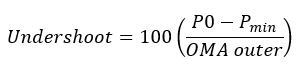
Where:
- Pmin is based on a 1e-2 hit ratio, where Pmin is the largest power level that results in the number of samples below that level not exceeding the product of hit ratio and total number of observed samples. All samples are acquired in a single unit interval eye diagram.
- P0 is the power of the level zero of the PAM4/6/8 waveform.
The hit ratio's default setting is 1e-2 and is based on the IEEE 802.3cu standard. However, after selecting the measurement you can change this ratio if needed.
To measure
- Select Eye/Mask Mode.
- Click Auto Scale in the menu toolbar.
- Click the toolbar's PAM tab.
- On the toolbar, locate and click the PAM Undershoot button.
SCPI Command
:MEASure:EYE:PAM:UNDershoot