:CALibrate:OPTical:PLOSs?
Query Syntax
:CALibrate:OPTical:PLOSs?
Description
This query returns the optical path power loss data that has been loaded into the Calibrations dialog from an optical calibration file (*.ocdx). To load the data, click Browse in the dialog or use the :CALibrate:OPTical:LOAD command. If an optical calibration file has not been loaded into the Calibrations dialog, this command returns an empty string. More importantly, this command does not return any values measured during a calibration until the calibration has completed and the data is written to a file. Data is written to the file when either Save Current Calibration Data and Exit or Done is clicked. Remotely, this is equivalent to the sending the :CALibrate:OPTical:CONTinue command followed by an *OPC? query.
This query returns a string that lists the power loss in all optical paths that were calibrated. This includes all possible optical paths available from each output lane on each fixture to each DCA-M channel. Send this command anytime after a calibration has completed. In the returned string:
- Semicolons (';') delimit between the results for each optical path. For example,
- <optical-path>;<optical-path>;<optical-path>;<optical-path>;...
- Within an optical path, a colon (':') delimits between the path identification and its reported loss (dB). For example,
- <path-ID>:<loss>;<path-ID>:<loss>;<path-ID>:<loss>;...
- Within a <path-ID> commas (',') delimit between devices along a path with each device enclosed in brackets ('[' and ']').
- [<device>],[<device>],[<device>],...
- Within a <device> field, bars ('|') are the delimiter between in/out ports and device names. When a device does not have an input or output port, that field is simply missing.
- [<in port>|<device name>|<out port>]
The following drawing shows the fields for a typical optical path. Note that delimiter characters are shown in the color red. Additional paths can be included for additional switch modules, impairments, and DWDMs.
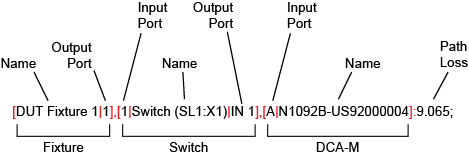
To query the power loss or measured power during an optical calibration step, use the :CALibrate:OPTical:PREV:PLOSs? and :CALibrate:OPTical:PREV:MPOW?queries.
Example Returned String
In the following listing, line breaks have been added between paths to make the string easier to read in this topic.
"[DUT Fixture 1|1],[1.1|Switch|9.1],[Data In|N1078A-US78000001|Data Out],[A|N1092D-US92000001]:3.010; [DUT Fixture 1|1],[1.1|Switch|9.2],[B|N1092D-US92000001]:3.010; [DUT Fixture 1|1],[1.1|Switch|9.4],[D|N1092D-US92000001]:3.010; [DUT Fixture 1|1],[1.1|Switch|9.3],[C|N1092D-US92000001]:3.010; [DUT Fixture 1|2],[1.2|Switch|9.1],[Data In|N1078A-US78000001|Data Out],[A|N1092D-US92000001]:3.010; [DUT Fixture 1|2],[1.2|Switch|9.3],[C|N1092D-US92000001]:3.010; [DUT Fixture 1|2],[1.2|Switch|9.2],[B|N1092D-US92000001]:3.010; [DUT Fixture 1|2],[1.2|Switch|9.4],[D|N1092D-US92000001]:3.010; [DUT Fixture 2|1],[1.3|Switch|9.1],[Data In|N1078A-US78000001|Data Out],[A|N1092D-US92000001]:3.010; [DUT Fixture 2|1],[1.3|Switch|9.4],[D|N1092D-US92000001]:3.010; [DUT Fixture 2|1],[1.3|Switch|9.3],[C|N1092D-US92000001]:3.010; [DUT Fixture 2|1],[1.3|Switch|9.2],[B|N1092D-US92000001]:3.010; [DUT Fixture 2|2],[1.4|Switch|9.1],[Data In|N1078A-US78000001|Data Out],[A|N1092D-US92000001]:3.010; [DUT Fixture 2|2],[1.4|Switch|9.2],[B|N1092D-US92000001]:3.010; [DUT Fixture 2|2],[1.4|Switch|9.3],[C|N1092D-US92000001]:3.010; [DUT Fixture 2|2],[1.4|Switch|9.4],[D|N1092D-US92000001]:3.010"