:CALibrate Commands
Use the :CALibrate subsytem commands to perform these types of calibrations:
- DCA-M Module Calibrations (vertical and clock recovery) of modules in the Hardware Diagram.
- AutoCal (automatic calibrations on all modules triggered by a maximum elapsed time or temperature change.
- AutoCal immediately run without regard to elapsed time or maximum temperature change.
- Manually started calibration on a single DCA-M.
- Optical Calibration which calibrates all optical paths in the Hardware Diagram. You can also perform and save partial optical path calibrations in the Hardware Diagram or in Stations.
Instrument AutoCal
Use the :CALibrate:ACAL:FORCe command to immediately run an AutoCal on all connected DCA-M modules without regard to elapsed time or temperature change. An AutoCal calibrates all enabled calibrations on all enabled modules. Use the :CALibrate:ACAL:TIME and :CALibrate:ACAL:TEMPerature commands to trigger an AutoCal after a maximum elapsed time or temperature change has occurred.
AutoCal requires that the optical switch supports being configured by FlexOTO to disconnect all switch paths to the switch's output. Otherwise, an AutoCal is not possible. As a results Keysight N773xx-series switches do not support AutoCal. Other switches may support AutoCal based on their installed switch modules. If you have installed a switch by writing a switch driver, the driver must by able to send to the switch the required commands to disconnect all switch paths.
Use the :CALibrate:MODule:STARt command to perform a module calibration on a single DCA-M.
The following table shows the type of module calibrations that are available for each DCA-M module.
| DCA-M Module | Optical Channel Vertical Calibrations |
Clock Recovery Calibrations |
|||
|---|---|---|---|---|---|
| A | B | C | D | ||
| Oscilloscope Modules | |||||
| N1092D | ● | ● | ● | ● | |
| N1092B | ● | ● | ● 1 | ||
| N1092A | ● | ● 1 | |||
| Clock Recovery Modules | |||||
| N1078A | ● | ||||
| N1077A | ● | ||||
With Option CDR only.
To setup automatic optical calibrations, use the :CALibrate:ACAL SCPI node commands. Automatic DCA-M module calibrations are based on elapsed time or maximum allowed change in temperature. DCA-M module calibrations can be started at any time using the :CALibrate:ACAL:FORCe command.
Use the :CALibrate:MODule SCPI node commands to enable or disable vertical and clock recovery (if applicable) calibrations for any single DCA-M module.
Because FlexOTO automatically disconnects all input signals from the switch before running a calibration, you do not need to disconnect any cables at the DCA-M's inputs.
A DCA-M module calibration is recommended when:
- DCA-X (or DCA-M) power has been cycled.
- DCA-M temperature change exceeds 5°C compared to the temperature of the last module calibration (ΔT > 5°C).
- Time since the last calibration has exceeded 10 hours.
Optical Calibrations
Use the :CALibrate:OPTical:STARt command to run a guided optical calibration of all Hardware Diagram paths. After completing an optical calibration, FlexOTO automatically saves a calibration file which can be recalled at a later time. The following picture shows the Optical Calibration dialog which steps through each Lane 2 of each Fixture 1. As shown in this picture, for each optical path calibration you measure and enter the input average optical power of the optical source and the maximum attenuation allowed in the path. If the calibration passes, click Confirm (:CALibrate:OPTical:CONFirm command). During the calibration, if FlexOTO measures a path attenuation what is greater than the allowed maximum, the calibration stops.
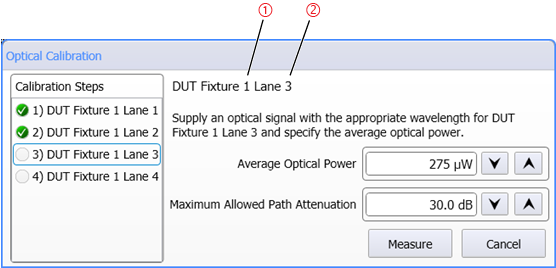
For optical path calibrations:
- Every optical path shown in the Hardware Diagram is calibrated.
- For each path, an optical source (the calibration reference) must be connected to the Fixture and Lane as identified as items 1 and 2 in the figure above.
- Use an optical power meter or DCA-X oscilloscope to measure the average optical power of the optical source. The average optical power must be between 100 μW and 2.000 mW. Enter the measured value for each lane using the
:CALibrate:OPTical:OPOWercommand. Use the:CALibrate:OPTical:MATTenuationcommand to enter the maximum allowed path attenuation. - The nominal attenuation of a Demultiplexer's lanes or of an Impairement can be specified (not removed by calibration and so included in relevant measurements). Use these commands to enter the attenuaton:
The following example script demonstrates an optical path calibration. Before the calibration of each path, the script pauses and prompts the user to connect a calibration signal to the fiber from a fixture's optical lane and to enter the average optical power of the signal.
To return a string that lists every optical path that was calibrated along with the loss, use the :CALibrate:OPTical:PLOSs? query. During an optical calibration you can query the loss and measured power of the previously executed optical calibration step, using the :CALibrate:OPTical:PREV:PLOSs? and :CALibrate:OPTical:PREV:MPOW?queries.
If an optical path calibration fails or has questionable results, it is recommended to troubleshoot the problem using FlexOTO's graphical user interface.
To Load an Optical Calibration
Use the :CALibrate:OPTical:LOAD command to load a previously saved optical calibration file. If the loaded calibration's optical paths data do not match the current Hardware Diagram you can delete the imported calibration data with the :CALibrate:OPTical:CLEar command and create a new calibration.
Example Script
import pyvisa as visa
rm = visa.ResourceManager(r'C:\WINDOWS\system32\visa64.dll')
FlexOTO = rm.open_resource('TCPIP0::localhost::hislip0,4880::INSTR')
FlexOTO.timeout = 20000 # Set connection timeout to 20s
FlexOTO.read_termination = '\n'
FlexOTO.write_termination = '\n'
FlexOTO.write(':CALibrate:OPTical:STARt')
FlexOTO.write(':CALibrate:OPTical:MATTenuation ' + '29.4')
while True:
message = FlexOTO.query(':CALibrate:OPTical:SDONe?')
message = message.replace('. ','.\n')
if 'Calibration has completed' in message:
break
step = FlexOTO.query(':CALibrate:OPTical:STEP?')
print('Step ' + step + '. ' + message)
power = input('\t\tEnter average optical power in mW ("2.0e-3" maximum): ')
FlexOTO.write(':CALibrate:OPTical:OPOWer ' + power)
FlexOTO.write(':CALibrate:OPTical:CONTinue')
filename = FlexOTO.query(':CALibrate:OPTical:LOAD:FNAMe?')
print('\n' + message + '\n\t\t' + filename + '\n\n')
FlexOTO.write(':CALibrate:OPTical:CONTinue')
pwrloss = FlexOTO.query(':CALibrate:OPTical:PLOSs?')
pwrlosslst = list(pwrloss.split(';'))
for path in pwrlosslst:
print('Measured path power loss: ' + path)
FlexOTO.write(':SYSTem:GTLocal')
FlexOTO.close()