:CALibrate:OPTical:PREVious:MPOWer?
Flex Apps:
FlexOTO
FlexOTO Instance:
Hardware Diagram
Stations
Query Syntax
:CALibrate:OPTical:PREVious:MPOWer?
Description
When performing an optical path calibration, this query returns the measured power from the previously completed optical path calibration step. A single calibration step calibrates all possible optical paths available from a specific output lane of a fixture. The returned string identifies each optical path and its measured power output.
In the returned string:
- Semicolons (';') delimit between the results for each optical path. For example,
- <optical-path>;<optical-path>;<optical-path>;<optical-path>;...
- Within an optical path, a colon (':') delimits between the path identification and its measured power (Watts). For example,
- <path-ID>:<measured-power>;<path-ID>:<measured-power>;<path-ID>:<measured-power>;...
- Within a <path-ID> commas (',') delimit between devices along a path with each device enclosed in brackets ('[' and ']').
- [<device>],[<device>],[<device>],...
- Within a <device> field, bars ('|') are the delimiter between in/out ports and device names. When a device does not have an input or output port, that field is simply missing.
- [<in port>|<device name>|<out port>]
The following drawing shows the fields for a typical path. Note that delimiters are shown in the color red. Additional paths can be included for additional switch modules, impairments, and DWDMs.
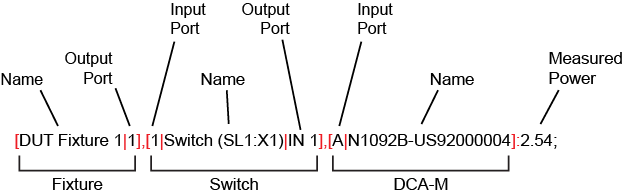
Example Returned String
"[DUT Fixture 1|2],[1.2|Switch|9.4],[D|N1092D-US92000001]:2.50E-4; [DUT Fixture 1|2],[1.2|Switch|9.1],[Data In|N1078A-US78000001|Data Out],[A|N1092D-US92000001]:2.50E-4; [DUT Fixture 1|2],[1.2|Switch|9.2],[B|N1092D-US92000001]:2.50E-4; [DUT Fixture 1|2],[1.2|Switch|9.3],[C|N1092D-US92000001]:2.50E-4"