:DISPlay:LOCation:LSECondary:AWINdow
Command Syntax
:DISPlay:LOCation:LSECondary:AWINdow {RESults | JITTer | AMPLitude | JPEYe | JPLevel | OJITter | ECResults | LLTResults | MTESt | JGRaphs | MARKers | HISTograms | JSAResults | JSASpectrum | TIME1 | MAGNitude{1:4} | PHASe{1:4} | GDELay{1:4} | TVOLts{1:4} | TPERcent{1:4} | TOHMs{1:4} | NONE }
Query Syntax
:DISPlay:LOCation:LSECondary:AWINdow?
Query Response
{RES | JITT | AMPL | JPEY | JPL | OJIT | ECR | LLTR | MTES | JGR | MARK | HIST | JSAR | JSAS | TIME1 | MAGN{1:4} | PHAS{1:4} | GDEL{1:4} | TVOL{1:4} | TPER{1:4} | TOHM{1:4} | NONE }
Description
Selects a content window tab, results tab, or other type of tab that resides in the left secondary window. This command has no effect if the tab is not displayed. For example, consider if Waveform and Phase tabs are displayed in the window but the Markers tab is not. If you send this command with the MARKers argument, no action is taken and the message "Hardware Diagram Active Window entry was not a valid selection" is displayed. The query form of this command returns the currently displayed tab.
The command arguments are described in the following table.
| Argument | Selected Tab |
|---|---|
| TIME1 | Selects the Waveform tab. |
| RESults | Selects the Results tab for measurement results in Oscilloscope and Eye modes. |
| JITTer | Selects the Jitter tab of NRZ measurement results in Jitter mode. |
| AMPLitude | Selects the Amplitude tab of NRZ interference measurements in Jitter mode. |
| MTESt | Selects the Mask Test tab of eye mask results in Eye/Mask mode. |
| JGRaphs | Selects the Graphs tab of Jitter graphs in Jitter mode. |
| MARKers | Selects the Markers tab. |
| HISTograms | Selects the Histograms tab in Eye Mode. |
| JSAResults | Selects the JSA Results tab of Jitter Spectrum Analysis measurements. |
| JSASpectrum | Selects the JSA Spectrum tab which displays the Jitter Spectrum Analysis graph. |
| OJITter | Selects the Output Jitter tab which displays the Output Jitter results. |
| JPEYe | Selects the Eye results panel tab for PAM4 signals in Jitter mode. |
| JPLevel | Selects the Level results panel tab for PAM4 signals in Jitter mode. |
| ECResults | Selects the Eye Contours results panel tab for PAM4 signals. |
| LLTResults | Selects the Limit Lines test results panel tab. |
| TVOLts{1:4} | Selects the Time-Volts tab 1 through 4. Time-Volts tabs show TDR Mode time-domain parameters. |
| TPERcent{1:4} | Selects the Time-% tab 1 through 4. Time-% tabs show TDR Mode time-domain parameters. |
| TOHMs{1:4} | Selects the Time-Ohms tab 1 through 4. Time-Ohms tabs show TDR Mode time-domain parameters. |
| MAGNitude{1:4} | Selects the Freq-Mag tab 1 through 4. Freq-Mag tabs show TDR Mode S-parameters and the output of an FFT function with a display set to dBV or dBm. |
| PHASe{1:4} | Selects the Phase tab 1 through 4. Phase tabs show TDR Mode S-parameters and the output of an FFT function with a display set to phase. |
| GDELay{1:4} | Selects the GrpDelay tab 1 through 4. Delay tabs show TDR Mode S-parameters and the output of an FFT function with a display set to group delay. |
As shown in the following pictures, selecting a tab brings that tab forward so that its contents are displayed.
TIME1 Argument Views Waveform Tab
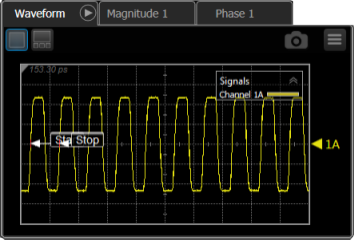
MAGNitude1 Argument Views Magnitude Tab
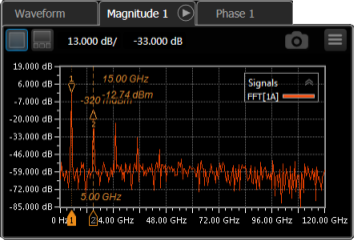
PHASe1 Argument Views Phase Tab
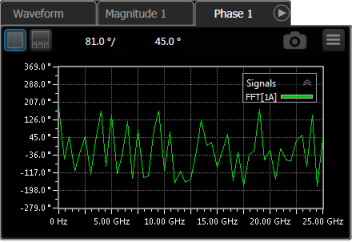
Requires FlexDCA revision A.03.00 and above.