:SPRocess:TEQualizer:PRESets
Command Syntax
:SPRocess:TEQualizer:PRESets <string>
Description
 Loads a previously saved a preset for the TDECQ Equalizer operator The preset configures the operator to your saved settings. To query which presets are available for loading, use the
Loads a previously saved a preset for the TDECQ Equalizer operator The preset configures the operator to your saved settings. To query which presets are available for loading, use the :SPRocess:TEQualizer:PRESets:SELections? query.
TDECQ Reference Rx Operator Presets
- IEEE 802.3dj Draft 2.0
- IEEE 802.3bs Amended
- IEEE 802.3bs
- IEEE 802.3cd
- IEEE 802.3db SR SECQ
- IEEE 802.3db SR (844-863 nm)
- IEEE 802.3db VR (842-948 nm)
- IEEE 802.3db VR (842-918 nm)
- IEEE 802.3db VR (842-888 nm)
- IEEE 802.3db VR (842-868 nm)
- Fiber Channel PI - 7 Rev 0.13
- TDEC ITU 50G PON OLT
- TDEC ITU 50G PON ONU
Presets can only be saved from the operator's Setup dialog. There is no programming command for this task.
For Reference Rx operator, what function do I send this command to?
If the TDECQ equalizer is a secondary function to the Reference Rx operator, address the :SPRocess:TEQualizer:PRESets command to the Reference Rx function as identified in the following Reference Rx Setup dialog's operator diagram. In the following figure, this would be Function 2 and the command would be:
:SPRocess2:TEQualizer:PRESets
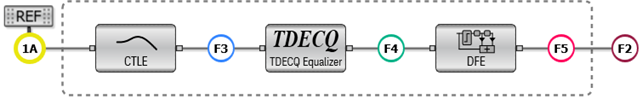
Requires FlexDCA revision A.05.60 and above.
Example Command
:SPRocess:TEQualizer:PRESets "MyPreset" # Load a saved preset.