:SPRocess:TEQualizer:TSPacing:TPUI
Command Syntax
:SPRocessN:TEQualizer:TSPacing:TPUI <taps-per-UI>
Where N identifies one of up to 64 possible operators {1:64} that can be defined as part of a math function. The operators are numbered in the order that they were originally added to the function.
Where <taps-per-UI> is an integer that sets the tap spacing in taps-per-UI.
Description
 Specifies tap spacing in taps-per-UI for the TDECQ Equalizer operator. This command is available in both automatic and manual tap configuration mode.
Specifies tap spacing in taps-per-UI for the TDECQ Equalizer operator. This command is available in both automatic and manual tap configuration mode.
For Reference Rx operator, what function do I send this command to?
If the TDECQ equalizer is a secondary function to the Reference Rx operator, address the :SPRocess:TEQualizer:TSPacing:TPUI command to the Reference Rx function as identified in the following Reference Rx Setup dialog's operator diagram. In the following figure, this would be Function 2 and the command would be:
:SPRocess2:TEQualizer:TSPacing:TPUI
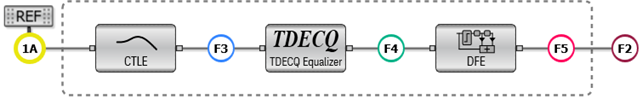
Requires FlexDCA revision A.05.60 and above.