:MEASure:JITTer:PAM:OJITter:LIST:SELect
Deprecated command. For FlexDCA revision A.06.00 and above. Use the :MEASure:JITTer:OJITter:LIST:SELect command instead.
Command Syntax
:MEASure:JITTer:PAM:OJITter:LIST:SELect <row number>,<column number>
Query Syntax
:MEASure:JITTer:PAM:OJITter:LIST:SELect?
Query Response
<row number>,<column number>
Description
In Jiter Mode's Output Jitter panel for 12-Edge Output Jitter PAM4 signals, selects a measurement in the panel's table. The argument is two comma-separated numbers that represent the table row and column. Only data cells are counted and not the table's row and column headings. Empty data cells are counted. The top-left measurement is identified as 1,1. For example, in the following figure the highlighted cell was selected by sending 5,2. To turn on all 12-Edge Output Jitter PAM4 measurements, use the :MEASure:JITTer:OJITter:STATe command. You cannot remove a table row from the Output Jitter panel as you can with the PAM Eye panel and PAM Level panel.
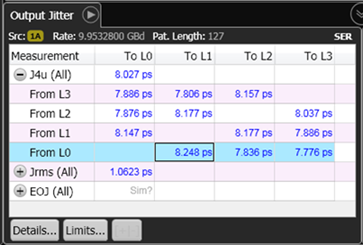
Requires FlexDCA revision A.05.70 and above.