Timebase Calibration
Use the Timebase calibrations to calibrate and query the status of available timebases. You can also view the status of an N1000A mainframe's factor calibration. When calibrating a module, perform the module calibration before a starting a Timebase calibration.
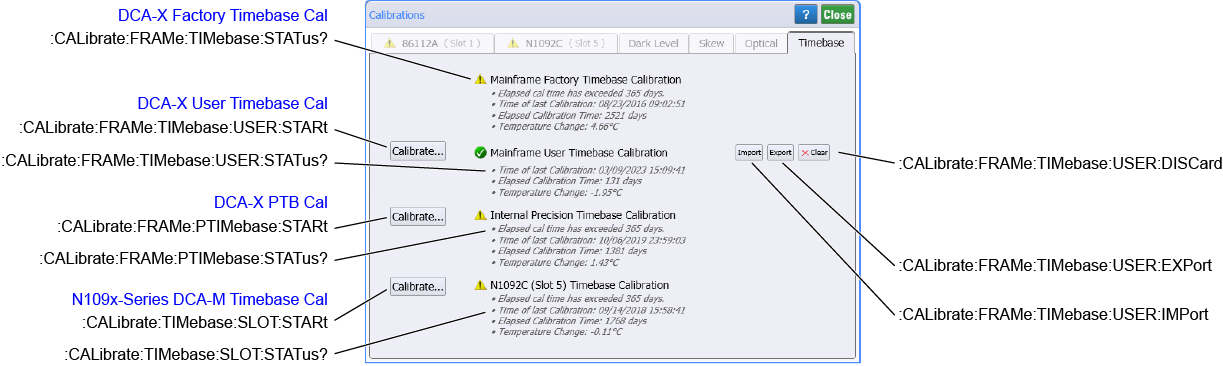
Mainframe Factory Timebase Calibration
The mainframe timebase calibration can only be performed when the DCA-X is returned to a Keysight service center (Qualified Keysight service personnel only). However, you can query the status of the calibration using the :CALibrate:FRAMe:TIMebase:STATus? query. The date when this calibration was last performed is shown along with the change in temperature since the calibration. Mainframe timebase calibration is used to calibrate the input trigger hysteresis and timebase of the mainframe. The calibration data is stored on the instrument hard disk and is used to ensure accurate measurements. The mainframe timebase calibration is required when:
- A change in the temperature of the mainframe exceeds 15°C compared to the temperature of the last mainframe timebase calibration (ΔT > 15°C).
- There is a hardware problem.
- The factory calibration is damaged.
Mainframe User Timebase Calibration
Performs an DCA-X user timebase calibration. The DCA-X must have option ETR, Enhanced Trigger. Although you can quickly and easily perform this calibration at any time, the mainframe user timebase calibration is recommended when a change in the temperature of the mainframe exceeds 5°C compared to the temperature of the last mainframe timebase calibration (ΔT > 5°C) or when the time since the last calibration has exceeded 1 year.
To run the calibration:
- Install an electrical module into the DCA-X and wait for the mainframe's temperature to stabilize.
- Connect the output of a clock source to a power splitter with one splitter output going to an electrical module's channel input.
- Connect the power splitter's other output to the DCA-X 's front-panel Trigger input.Turn all other channels off.
- Set the clock source to 10 GHz.
- Send the
:CALibrate:FRAMe:TIMebase:USER:STARtcommand to start the calibration.
When the calibration completes, a calibration file is stored in the following folder:
C:\ProgramData\Keysight\FlexDCA\Calibration\UserTimebase_N1000A_MY01234567.xml
The file name includes the DCA-X's serial number. To delete the current calibration, send the :CALibrate:FRAMe:TIMebase:USER:DISCard command. To export the current calibration, send the :CALibrate:FRAMe:TIMebase:USER:EXPort command. To import the current calibration, send the :CALibrate:FRAMe:TIMebase:USER:IMPort command.
Internal Precision Timebase Calibration
If the N1000A mainframe has option PTB (Internal Precision Timebase) installed, you will see this calibration listed in the dialog. No connections are required for performing the calibration. Information in the dialog shows if a calibration is needed. Send the :CALibrate:FRAMe:PTIMebase:STARt
N109x-Series DCA-M Calibration
This calibration overwrites the modules calibration that was performed at the factory. There is no separate N109x-series user calibration. If the calibration is elapsed or becomes corrupted, simply re-run this calibration as explained in the following procedure.
N109X-Series DCA-Ms Timebase Calibration Procedure
The N109X-series DCA-Ms have their own timebase. If an N109X-series DCA-M is present, the calibration will be listed in this Calibration dialog. The calibration for each N109X-series DCA-M is clearly labeled by input channel.
To run the calibration:
- Remove all inputs to the N109X-series DCA-M and click Calibrate in the dialog.
- Wait until the first part of the test completes.
- Connect a calibration signal to the DCA-M:
- For an N1090A, when prompted connect a sine wave through a power splitter to the Clock In and Timebase Calibration input connectors as shown in the following picture. The sine wave must be 20.000000 GHz (accurate to at least the nearest 1 kHz) and between 200 mVp-p and 700 mVp-p.
- For all N1092X-series DCA-Ms, connect a 26.000000 GHz clock signal to Chanel 1A and to the Clock In connector. The signal's amplitude must be between 500 μW p-p and 3.5 mW p-p. In the displayed dialog, specify the wavelength of the signal: 1310 nm or 1550 nm.
- Confirm that the signal is the correct amplitude by observing the Vp-p measurement on the displayed sine wave. If the signal is out of the required range, the calibration will abort and a message will be displayed. On an N1090A, the color of the waveform matches the color of the DCA-M's front-panel light (next to the Timebase Calibration input).
- Click Continue.
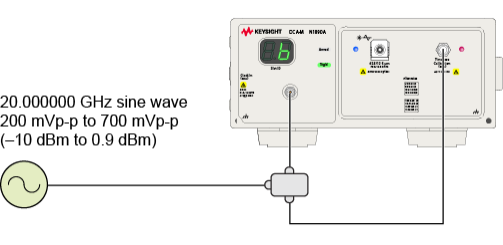
You must use a calibrated microwave or vector signal generator. Do not use a pattern generator or arbitrary waveform generator.