:DISK:DWIZard:AMPLitude:SDATa
Instrument:
N1000A
DCA-M
Meas. mode:
Scope
Eye
Jitter
TDR
Flex Apps:
FlexDCA
Command Syntax
:DISK:DWIZard:AMPLitude:SDATa {ON | OFF}
Description
When saving a Documentation Wizard zip file (:DWIZard:SAVE), use this command to add the results shown in the Amplitude results table for NRZ signals. The table's data is placed in a comma-delimited ASCII file (Amplitude Window Results.csv). A screen capture of the Amplitude results table (Amplitude Window Screen Capture.png) is also saved. The instrument must be in Jitter mode (:SYSTem:MODE) and the Amplitude results table displayed.
ON- Includes files in Documentation Wizard zip file.
OFF- Excludes files in Documentation Wizard zip file.
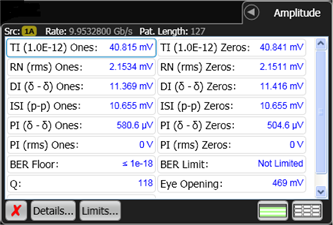
To save the results that are shown in the Jitter table for NRZ signals, use the :DISK:DWIZard:JITTer:SDATa command.
To save results tables for PAM4 waveforms, use the :DISK:DWIZard:JPEYe:SDATa and :DISK:DWIZard:JPLevel:SDATa commands.
Query Syntax
:DISK:DWIZard:AMPLitude:SDATa?
Query Response
{1 | 0}
Requires FlexDCA revision A.04.50 and above.