<Polygon> Element
The <Polygon> element defines the shape of a mask violation region. Each <Region> should contain three <Polygon> elements: one with an attribute value of Standard, one with an attribute value of MinMargin, and one with an attribute value of MaxMargin.
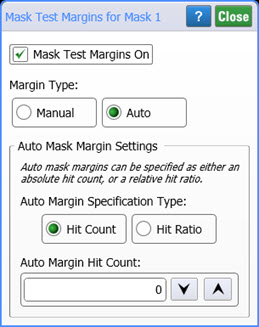 The Standard polygon defines the basic shape for the mask region. The MinMargin and MaxMargin polygons define the minimum and maximum limits of the mask margin adjustment range. During mask testing, the actual mask margin is entered using the Mask Test Margins dialog (Measure > Eye/Mask Mode > Mask Test Margins); there is no element for setting the mask margin in the mask file.
The Standard polygon defines the basic shape for the mask region. The MinMargin and MaxMargin polygons define the minimum and maximum limits of the mask margin adjustment range. During mask testing, the actual mask margin is entered using the Mask Test Margins dialog (Measure > Eye/Mask Mode > Mask Test Margins); there is no element for setting the mask margin in the mask file.
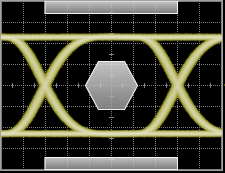 The Standard polygon defines the basic shape for the mask region. This picture shows a 10 Gb Ethernet mask with mask margins turned off (0%) in the Mask Test Margins dialog.
The Standard polygon defines the basic shape for the mask region. This picture shows a 10 Gb Ethernet mask with mask margins turned off (0%) in the Mask Test Margins dialog.
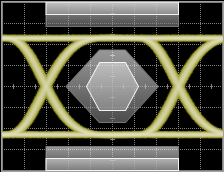 Entering positive values in the dialog expands the margin from the standard shape (0%) to the shape drawn by the MaxMargin polygon (+100%). This results in a guard band that increases the possibility of a test failure due to margin violations. This picture shows 50% mask margins.
Entering positive values in the dialog expands the margin from the standard shape (0%) to the shape drawn by the MaxMargin polygon (+100%). This results in a guard band that increases the possibility of a test failure due to margin violations. This picture shows 50% mask margins.
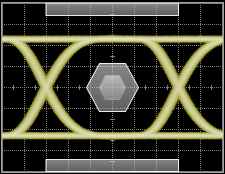 Enterning negative values cause the margin to encroach into the standard shape drawn by the MinMargin polygon (–100%). This results in a relaxed test that decreases the possibility of a test failure due to mask violations. This picture shows –50% mask margins.
Enterning negative values cause the margin to encroach into the standard shape drawn by the MinMargin polygon (–100%). This results in a relaxed test that decreases the possibility of a test failure due to mask violations. This picture shows –50% mask margins.
If the mask file does not include the MinMargin and MaxMargin polygons definitions, the "Missing mask margin definition for region X" message is displayed when the mask is loaded and you will not be able to use mask margins. The actual shape of polygons are drawn using the <Vertex> element.
Parent Elements
Child Elements
Attributes
| Name | Value | Description |
|---|---|---|
| Type | Standard | Draws the standard mask violation polygon. |
| MinMargin | Draws the minimum mask margin polygon. | |
| MaxMargin | Draws the maximum mask margin polygon. |
Example
Refer to the <Vertex> element to learn how to specify the X and Y coordinates.
- <Region Number="1">
- <Polygon Type="Standard">
- <Vertex>0.22, 0.5</Vertex>
- </Polygon>
- <Polygon Type="MinMargin">
- <Vertex>0.5, 0.5</Vertex>
- </Polygon>
- <Polygon Type="MaxMargin">
- <Vertex>0, 0.5</Vertex>
- </Polygon>
- </Region>
- <Region Number="2">
- <Polygon Type="Standard"> </Polygon>
- </Region>