:MEASure:JITTer:LJMode
Flex Apps:
FlexDCA
Meas. mode:
Jitter
Waveform type:
NRZ
Meas. panel:
Jitter
Query Syntax
:MEASure:JITTer:LJMode?
Query Response
{ON | OFF}
Description
Returns the status of the LJM (Large Jitter Mode) notice that appears in the Jitter Results Window 's upper-right corner. This notice appears if the combined Random Jitter (RJ) and Periodic Jitter (PJδ-δ) exceeds the rise time or fall transition time of the signal. FlexDCA automatically recognizes this condition and accurately measures the jitter.
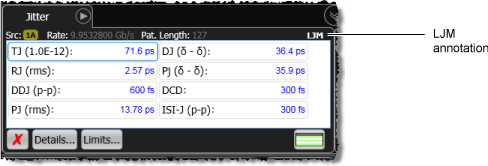
If the message "Unable to Characterize Edges: Eye is closed" appears, the Jitter has exceeded the measurable range for this signal. You must select one of the following choices:
- Retard the edge speeds using, for example, a low-pass filter. Note that this may add data dependent jitter (DDJ) due to inter-symbol interference (ISI).
- If the jitter is being intentionally induced on the signal, reduce the RJ and PJ.
- Switch to Oscilloscope Mode and perform a conventional Oscilloscope Jitter measurement. Or, switch to Eye Mode and perform a conventional Eye Mode Jitter measurement.
Requires FlexDCA revision A.02.50 and above.