Setup Options
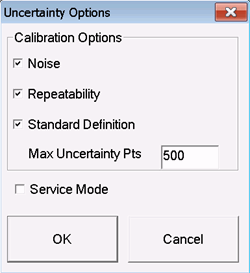
File | Instrument | Response | Stimulus | Utility | Cal | Apps | Remote ONLY
Unguided | SmartCal (Guided) | ECAL | Guided Power Cal | Cal All | Save-Recall | Cal Sets | Cal Types | Prefer's |Correction | Port Ext | Fixturing | CPM | Delta Match | Cal Kits | Standards | Real-time Uncertainty | Multiple Sensors | Source Pwr Cal | Power Sensors | Receiver Cal | Cal Data | CalPod | Custom Cal Window | AFR | Cal Update
|
Description |
SCPI See Also: Calibration commands for Apps |
COM |
|---|---|---|
|
Launch Cal Wizard |
||
|
Set Cal Type |
||
|
Select a Cal Kit |
||
|
Get a Handle to the Active Cal Kit |
None |
|
|
Simultaneous 2-Port Calibration |
||
|
Acquisition Direction |
||
|
Measure a Standard |
||
|
Calculate Errors |
||
|
Do Isolation |
||
|
Perform and apply Response (Normalization) cal |
||
|
Initiate a Guided Cal |
||
|
List valid Connector Types for a Port |
||
|
List valid Cal Kits for a Connector type. |
||
|
Select a Connector Type |
||
|
Select a Cal Kit |
||
|
Set cal method for each port pair. |
||
|
Set Thru Method for each port pair. |
||
|
Set Thru Port Pairs |
||
|
Return Number of Steps in a Cal |
||
|
Return a Description of a Cal Step |
||
|
Measure a Cal Standard in a Guided Cal |
||
|
Save Cal |
||
|
Return Number of Steps in a Cal |
None |
|
|
Return number of standards for step[n] |
None |
|
|
Return step description |
None |
|
|
Return label for complete standard |
None |
|
|
Return number of ports on standard used in the step |
None |
|
|
Return label for one of the standards in the step |
None |
|
|
Return number of ports on one of the standards used in the step |
None |
|
|
Return the enumeration for the type of standard |
None |
|
|
Return list of VNA test ports to which one of the standards is attached |
None |
|
|
Return enumeration for the type of standard device used in the step |
None |
|
|
Return list of VNA test ports to which the standard(s) in this step is attached |
None |
|
|
Return measurement parameters measured in the specified step number of a guided calibration |
None |
|
|
Set and return measurement data for a specified measurement parameter of a particular step of a guided cal |
None |
|
|
Enable/disable using existing source power calibration array when acquiring calibration standard data: |
None |
|
|
Return list of ports being calibrated by an active calibration session |
None |
|
|
Adapter settings for Unknown Thru or Adapter Removal |
||
|
Sets use of a THRU adapter |
None |
|
|
Set adapter delay |
None |
|
|
Set adapter description |
None |
|
|
Set port pairs for adapter |
None |
|
|
Clear the settings |
None |
|
|
Return number of adapters |
None |
|
|
Auto-Orient ECal |
||
|
Manual orient ECAL |
||
|
Read orientation |
||
|
Calculate Error Terms from a Guided Cal |
||
|
Save Cal to an existing Cal Set GUID |
None |
|
|
Load Eterms during a cal |
None |
|
|
Perform Isolation |
||
|
Increment Avg for Isolation |
||
|
Abort Guided cal |
None required. Destroy the GuidedCal object to terminate a cal. |
|
|
Execute the Ecal calibration |
None |
|
|
Specifies the Ecal Kit for Ecal Calibration |
None |
|
|
Compute Error Terms |
None |
|
|
Use standard Source Power commands to make advanced settings. Use Power Sensor commands to configure the power sensor. |
||
|
Perform power cal |
||
|
Power sensor connector type |
||
|
Cal Kit for power cal |
||
|
Power Level for cal |
||
|
Perform match-correction |
||
|
Sets and returns the selected ports to include in a full NPort correction. |
||
|
Resets the full and response list to their default values. |
||
|
Sets and returns the selected ports to be corrected with enhanced response calibration. |
||
|
Set and return the ON/OFF subset correction state. |
||
|
Load Power Table |
SENSe:CORRection:COLLect:GUIDed:PSENsor:POWTable Used with SMC on mmWave systems. |
Used with SMC on mmWave systems. |
|
Perform Enhanced Response Cal |
||
|
Set guided Cal method |
||
|
Set guided Thru method |
||
|
Set preference to not prompt |
||
|
Read iteration step |
||
|
Read minimum iterations |
||
|
Reset iterations |
||
|
Specify Module and Characterization |
||
|
Do ECAL 1-Port |
||
|
Do ECAL 2-Port |
||
|
Get ECAL Module Info |
||
|
Get list of ECal Modules attached to PNA |
||
|
Get list of characterizations in ECal module |
||
|
Perform Module Orientation during calibration |
||
|
Maps ECAL Module to PNA Ports |
||
|
Reads ECal orientation |
||
|
Perform ECal Isolation |
||
|
Increment Avg for ECal Isolation |
||
|
Return the ID string of ECals |
None |
|
|
Return a list of characterizations |
None |
|
|
Return the number of installed cal kits |
None |
|
|
Delete user characterizations from VNA disk memory |
None |
|
|
Import file into VNA disk memory |
None |
|
|
Save existing ECal characterization to a file |
None |
|
|
Read identification and characterization information for ECal module |
None |
|
|
Read identification and characterization information from ECal module or VNA disk memory |
None |
|
|
Return list of index numbers for ECal modules |
None |
|
|
Return number of unique states for specified path name on selected ECal module |
None |
|
|
Perform User ECal Characterization |
||
|
Manage PNA Disk Memory Characterizations |
||
|
Delete disk memory characterizations. |
None |
|
|
Saves a disk memory characterization to an archive file. |
None |
|
|
Imports the ECal characterization from the specified archive file. |
None |
|
|
Reads the user-characterization info from ECal module or PNA disk memory. |
None |
|
|
Confidence Check Parameter |
||
|
Confidence Check Acquire |
||
|
Confidence Check Done |
||
|
Sets the state of an ECAL module |
None |
|
|
Read ECal state data |
None |
|
|
Read number of ECal states for specified path |
None |
|
|
Select the channels to be calibrated. |
||
|
Set the IFBW |
||
|
Set the power level |
||
|
Set the power offset |
||
|
Set the receiver atten |
||
|
Set the source atten |
||
|
Set the User Calset Prefix |
||
|
Set Path Configuration |
||
|
Read unique Cal properties |
||
|
Read unique property values |
||
|
Set property name/value |
||
|
Read primary Cal channel |
None |
|
|
Get GuidedCal handle |
None |
|
|
For each channel, sets the ports to be calibrated. |
||
|
Returns a final list of ports to be calibrated. |
||
|
Read generated Cal Sets |
||
|
Returns all cal all guided calibration channels |
None |
|
|
Returns available ports for independent power calibration. |
||
|
Adds a power cal range for a specific port <n>. |
||
|
Resets all ranges for the given source port <n>. |
SYSTem:CALibrate:ALL:INDependent:SOURce:CALibrate:RANGe:CLEar |
|
|
Queries how many ranges are included in the calibration for source port <n>. |
SYSTem:CALibrate:ALL:INDependent:SOURce:CALibrate:RANGe:COUNt? |
|
|
Sets and gets the number of points for range <m> for source port<n>. |
SYSTem:CALibrate:ALL:INDependent:SOURce:CALibrate:RANGe:POINts |
|
|
Sets and gets the start frequency for range <m> for source port<n>. |
SYSTem:CALibrate:ALL:INDependent:SOURce:CALibrate:RANGe:STARt |
|
|
Sets and gets the stop frequency for range <m> for source port<n>. |
SYSTem:CALibrate:ALL:INDependent:SOURce:CALibrate:RANGe:STOP |
|
|
Recall a Calibration |
||
|
Apply a Calibration to a measurement |
||
|
Save a Calibration |
||
|
Save or Recall an Error Term |
||
|
Read/ Write Cal Set data |
None |
|
|
Apply an Error Term after Uploading |
None |
|
|
Quickly test a prototype of automation software |
None |
|
|
Create a Cal Set |
||
|
Delete a Cal Set |
||
|
List Cal Sets |
||
|
List Cal Sets in VNA |
None |
|
|
Get Cal Set Information |
None |
|
|
List Cal Set Error Terms |
||
|
Return if a Cal Set exists |
||
|
None |
||
|
Select a Cal Set by GUID |
||
|
Apply a Cal Set to a channel |
||
|
Copy a Cal Set |
||
|
Save a Cal Set |
||
|
Save Cal Sets |
None |
|
|
Automatically save to User Cal Set |
None |
|
|
Change the Description of a Cal Set |
||
|
Change the Name of a Cal Set |
||
|
Recall a Cal File |
||
|
Save 'in-memory' Cal Set to disk. |
None |
|
|
Create Cal Set with De-embeded fixture removed. |
||
|
Create Cal Set with Matching Network included. |
||
|
Adds stimulus data to a specific buffer. |
None |
|
|
Returns the stimulus values over which the specific error term was acquired. |
None |
|
|
Returns FOM stimulus values from a Calset. |
||
|
Returns the Cal Types from the calset. |
None |
|
|
Returns the properties of the calset. |
None |
|
|
Returns the numbers of the channels using the calset. |
None |
|
|
Unselect Cal Set |
||
|
Cal Set Items |
||
|
Returns names of the items in a cal set |
||
|
Remove name-value pair from cal set |
None |
|
|
Read the value of the Cal Set item. |
None |
|
|
Enumerate name-value pair items in the cal set. |
None |
|
|
Catalog ALL Cal Types for the PNA |
||
|
Catalog Cal Types in the Cal Set |
None |
|
|
Is a specific Cal Type contained in the Cal Set? |
None |
|
|
Set and return the measurement Cal Type |
||
|
Set port to measure QSOLT reflection standards. |
None |
None |
|
Turn Correction ON|OFF for a channel |
||
|
Turn Correction ON|OFF for a measurement |
||
|
Interpolation ON|OFF |
||
|
Returns the error correction state for the measurement |
||
|
Set default Cal Set Save behavior |
||
|
Sets behavior for simulated cal |
None |
|
|
External or internal trigger during cal |
||
|
Set ECal Auto-orient |
||
|
Set ECal Port Map |
||
|
Set default Cal Type |
None |
None |
|
Extensions ON|OFF |
||
|
Port 1 Extensions Value |
||
|
Port 2 Extensions Value |
||
|
Set Freq 1|2 |
||
|
Set Loss 1|2 |
||
|
Use 1|2 |
||
|
Set Loss at DC |
||
|
Relative Velocity |
||
|
Port Ext in distance |
||
|
Set distance units |
||
|
Set Media per port |
||
|
Set waveguide cutoff freq per port |
||
|
Set Velocity Factor per port |
||
|
Couple to system Velocity Factor |
||
|
Couple to system Media type |
||
|
Auto Port Extensions |
||
|
Measure OPEN or SHORT for Auto Port Ext. |
||
|
Sets the frequencies used for Auto Port Ext. calculation. |
||
|
Include loss correction in Auto Port Ext.? |
||
|
Include DC Offset in Auto Port Ext.? |
||
|
Enable specified port for Auto Port Ext.. |
||
|
Clears old port extension delay and loss data. |
||
|
Set user span start frequency for Auto Port Ext. |
||
|
Set user span stop frequency for Auto Port Ext. |
||
|
See also Ground Loop De-embedding/Embedding commands |
||
|
Turn fixturing ON and OFF |
||
|
Change order of operations |
None |
|
|
2and 4-port Extrapolate |
||
|
2-Port Fixturing |
||
|
Port matching ON and OFF |
||
|
Reverse ports |
||
|
Sets Port Matching circuit model. |
||
|
Sets Port Matching 'S2P' file name. |
||
|
Sets Capacitance 'C' value. |
||
|
Sets Conductance 'G' value. |
||
|
Sets Inductance 'L' value. |
||
|
Sets Resistance 'R' value. |
||
|
De-embed ON and OFF |
||
|
Sets De-embedding circuit model. |
||
|
Sets De-embedding 'S2P' file name. |
||
|
Port Impedance ON and OFF |
||
|
Port Z Real |
||
|
Port Z Imag |
||
|
Port Z Real and Imag |
||
|
4-Port Network Embed/De-embed commands |
||
|
Specifies the PNA / DUT topology |
||
|
Specifies the 4-port touchstone file |
||
|
Embed|De-embed? |
||
|
Specify PNA port connections |
CALCulate:FSIMulator:EMBed:TOPology:A:PORTs CALCulate:FSIMulator:EMBed:TOPology:B:PORTs |
|
|
4-port remap |
||
|
Turn ON or OFF |
||
|
Maps the physical VNA ports to a device of balanced and single-ended logical ports for multi-port systems with greater than 4 ports |
||
|
Differential Port Arbitrary Impedance |
||
|
Sets the impedance value |
||
|
Sets real part of impedance |
||
|
Sets imaginary part of impedance |
||
|
Turn ON or OFF |
||
|
Common Mode Port Arbitrary Impedance |
||
|
Sets the impedance value |
||
|
Sets real part of impedance |
||
|
Sets imaginary part of impedance |
||
|
Turn ON or OFF |
||
|
Differential Port Matching |
||
|
Sets type of circuit to embed. |
||
|
Specifies the 2-port touchstone file |
||
|
Sets Capacitance value |
||
|
Sets Conductance value |
||
|
Sets Inductance value |
||
|
Sets Resistance value |
||
|
Turns ON/OFF |
||
|
Power Compensation |
||
|
Compensate source power |
||
|
Remote ONLY |
||
|
Create Cal Set with De-embeded fixture removed. |
||
|
Create Cal Set with Matching network included. |
||
|
SCPI |
COM |
|
|---|---|---|
|
Characterize a fixture |
||
|
Creates a single S2P file from two existing files. |
|
Initiate Cal |
||
|
Read ports that require Cal |
||
|
Apply a Cal |
||
|
Set a Cal Kit Active |
||
|
Clear all Cal Kits from PNA |
None |
|
|
Get a Handle to the Active Cal Kit |
None |
|
|
Save All Cal Kits after Modifying |
None |
|
|
Load collection of Kits |
None |
|
|
Load (Recall) All Cal Kits |
None |
|
|
Import a specified kit. |
None |
|
|
Restore Cal Kit Default |
None |
|
|
Restore ALL Cal Kits Default |
None |
|
|
Build a Hybrid Cal Kit |
None |
|
|
Set the Name of a Cal Kit |
||
|
Set a description of a Cal Kit |
None |
|
|
Get the amount of installed kits |
None |
|
|
Set the Port Label of a Cal Kit |
None |
|
|
Saves a Cal Kit to a file. |
None |
|
|
Modify TRL Cal Kit |
||
|
Set reference plane |
None |
|
|
Set impedance standard |
None |
|
|
Set LRL auto-characterization |
None |
|
|
Select a Cal Standard |
||
|
Delete a standard |
None |
|
|
Change description of a standard |
None |
|
|
Assign a Class to a Standard |
||
|
Set Standard Type |
||
|
Add connector family name |
None |
|
|
Delete connector family name |
None |
|
|
List connector family names used in a Cal Kit |
None |
|
|
Replace connector family name. |
None |
|
|
Assign connector family name to a standard |
None |
|
|
Set Delay |
||
|
Set Loss |
||
|
Set Impedance |
||
|
Set Max Frequency |
||
|
Set Min Frequency |
||
|
Set Label |
||
|
Set Medium (coax | waveguide) |
||
|
Set Capacitance (C0 to C3) |
||
|
Set Inductance (L0 to L3) |
||
|
Set Arbitrary Impedance (TZReal, TZImag) |
||
|
Modify TRL Cal Kit |
||
|
Set reference plane |
None |
|
|
Set impedance standard |
None |
|
|
Set LRL auto-characterization |
None |
|
|
Setup Options |
||
|
|
||
|
Noise Characterization |
||
|
Clear noise data on specified port |
||
|
Clear noise data on all ports |
||
|
Copy noise from a port to all ports |
||
|
Start Noise char |
SENSe:CORRection:COLLect:GUIDed:UNCertainty:CHARacterize:NOISe |
|
|
List cables |
||
|
Assign Cable to all ports |
||
|
Assign Cable to specified port |
||
|
Reset repeatability |
||
|
Start Cable char |
||
|
Load workspace |
||
|
Save workspace |
||
|
Enabling a Guided Calibration to include Uncertainties |
||
|
Checkbox on Guided Cal Select Ports page |
||
|
|
||
|
Apply to all traces |
None |
None |
|
Add Trace |
None |
None |
|
Save uncertainty data |
||
|
Enable multiple sensors |
||
|
Add sensors |
||
|
Assign power sensor name |
||
|
Remove sensors |
||
|
Read the number of configured sensors |
||
|
Set start freq |
SENSe:CORRection:COLLect:GUIDed:PSENsor:MULTiple:FREQuency:STARt |
|
|
Set stop freq |
SENSe:CORRection:COLLect:GUIDed:PSENsor:MULTiple:FREQuency:STOP |
|
|
Set connector type |
||
|
Set Cal Kit |
||
|
Copy Source Power cal to another channel |
||
|
GPIB Power Meter Address |
||
|
Set source power cal method |
||
|
Turn correction ON|OFF |
||
|
Applies correction values after completing a source power cal acquisition sweep. Optionally do reference receiver cal. |
||
|
Returns the currently-selected power sensor channel (A or B) for use at a specific frequency. |
None |
|
|
Set power level |
||
|
Set power offset |
||
|
Set settling tolerance |
||
|
Set max readings for settling |
||
|
Set accuracy tolerance |
||
|
Set max readings for accuracy |
||
|
Turn ON|OFF display of readings |
||
|
Acquire receiver-only readings |
||
|
Initiates a source power cal acquisition. |
||
|
Aborts a source power cal acquisition sweep that is currently in progress. |
||
|
Launches the Power Meter Settings dialog on the PNA. |
None |
|
|
Frequency checking (ON|OFF) |
||
|
Check test port power |
None |
|
|
Calibrate the source at multiple power levels. |
None |
None |
|
Specifies if the source power cal in the calset linked to a measurement cal should be enabled or disabled with that cal |
None |
|
|
Enable/disable use of error messages during a source calibration if calibration fails to achieve desired power level at the power sensor |
None |
|
|
See commands to configure a Power Meter as Receiver (PMAR) See commands to configure multiple power sensors for guided Power Cal |
||
|
Specifies the type of power sensor to be used |
||
|
Specifies the location of the power sensor to be used. |
||
|
Returns the ID string of connected USB power meters / sensors. |
||
|
Pwr meter Max Readings for settling |
||
|
Pwr meter settling tolerance |
||
|
Minimum Frequency |
||
|
Maximum Frequency |
||
|
Power meter channel |
None |
|
|
Set sensor cal factor |
||
|
Set table type |
None |
|
|
Read/Write cal data |
||
|
Use Loss table? |
||
|
Cal Factor Table |
||
|
Read number of segments in table |
||
|
Segment number |
None |
|
|
Add segment |
None |
|
|
Cal factor of the segment |
||
|
Frequency of the segment |
||
|
Power Loss Table |
||
|
Read number of segments in table |
||
|
Segment number |
None |
|
|
Add segment |
None |
|
|
Frequency |
||
|
Loss value |
||
|
Set offset from test port power |
||
|
Set cal method to receiver cal |
||
|
Take measurement |
None |
|
|
Turn receiver cal ON | OFF |
||
|
Do interpolation |
||
|
Command used to send other commands as arguments |
None |
|
|
Start the CalPod software |
None |
|
|
Assign Calpod serial number to a port. |
None |
|
|
Unassign Calpod serial number from a port. |
None |
|
|
Initialize the selected channel |
None |
|
|
Initialize ALL channels |
None |
|
|
Recorrect the selected channel |
None |
|
|
Recorrect ALL channels |
None |
|
|
Show refresh dialog |
None |
|
|
Hide refresh dialog |
None |
|
|
Sets impedance state |
None |
|
|
Read Calpod temperature |
None |
|
|
Turn ON | OFF Custom Cal window. |
||
|
Show NO Custom Cal windows. |
||
|
Specify channel to sweep before Cal acquisition. |
||
|
Sweep NO channel before Cal acquisition. |
||
|
Preview sweep before remote Cal acquisition. |
||
|
Retrieve Cal Data from the PNA |
||
|
Put Cal Data in the PNA |
||
|
Turns on or off the option "Automatically iterate when ‘Impedance Method Auto’ is checked." |
AFR:ADVanced:AUTO:ITERate:METHod:CHECk[:STATe] | None |
|
Turns on or off the option "Automatically iterate when Calibration Reference Z0 is set to System Z0 or custom value. |
AFR:ADVanced:AUTO:ITERate:REFZ:SET[:STATe] | None |
|
Gets or sets the DUT gate coefficient. |
AFR:ADVanced:DUTGate:COEFficient | None |
|
Sets or gets the description of the AFR DUT Gate Domain (single-ended or differential). |
AFR:ADVanced:DUTGate:DOMain | None |
|
Turns ON or OFF the Fitting Thru after AFR DUT Gate. |
AFR:ADVanced:DUTGate:ILFitting:MANual[:STATe] | None |
|
Turns ON or OFF AFR DUTGate |
AFR:ADVanced:DUTGate:MANual[:STATe] | None |
|
Turns ON or OFF AFR DUTGate Only Reflection Option |
AFR:ADVanced:DUTGate:REFLection:MANual[:STATe] | None |
|
Applies advanced algorithm to fixture impedance mismatching cases for better results. |
AFR:ADVanced:FIXTure:IMPedance:FTUNe[:STATe] | None |
|
Turns ON of OFF AFR mode conversion. |
None |
|
|
Sets or reads the gating mode in 1-port characterization. |
AFR:ADVanced:REFLection:GATing:MODE | None |
| Gets or sets the position parameter in 1-port characterization. | AFR:ADVanced:REFLection:GATing:MODE::CUSTom:POSition | None |
| Gets or sets the N parameter in 1-port characterization. | AFR:ADVanced:REFLection:GATing:MODE:MINimum:NVALue | None |
| Gets or sets the spike tolerance parameter in 1-port characterization. | AFR:ADVanced:REFLection:GATing:SPIKe:TOLerance | None |
| Gets or sets the ratio of the merge center for IL fitting at high frequency range 1-port characterization. | AFR:ADVanced:REFLection:ILFitting:HIGH:MCENter | None |
| Gets or sets the ratio of the merge span for IL fitting at high frequency range 1-port characterization. | AFR:ADVanced:REFLection:ILFitting:HIGH:MSPan | None |
| Gets or sets the start ratio for IL fitting at high frequency range 1-port characterization. | AFR:ADVanced:REFLection:ILFitting:HIGH:STARt | None |
| Gets or sets the stop ratio for IL fitting at high frequency range 1-port characterization. | AFR:ADVanced:REFLection:ILFitting:HIGH:STOP | None |
| Gets or sets the ratio of the merge center for IL fitting at low frequency range 1-port characterization. | AFR:ADVanced:REFLection:ILFitting:LOW:MCENter | None |
|
Gets or sets the ratio of the merge span for IL fitting at low frequency range 1-port characterization. |
AFR:ADVanced:REFLection:ILFitting:LOW:MSPan | None |
| Gets or sets the start ratio for IL fitting at low frequency range 1-port characterization. | AFR:ADVanced:REFLection:ILFitting:LOW:STARt | None |
|
Gets or sets the stop ratio for IL fitting at low frequency range 1-port characterization. |
AFR:ADVanced:REFLection:ILFitting:LOW:STOP | None |
|
Resets the AFR configuration. |
None |
|
|
Gets or sets the manual start time in AFR configuration. |
None |
|
|
Gets or sets the manual stop time in AFR configuration. |
None |
|
| Gets the AFR Version. | AFR:ADVanced:VERSion? | None |
|
Gets or sets the manual window type in AFR configuration. |
None |
|
|
Turns ON of OFF the manual window coefficient of the AFR. |
None |
|
|
Selects whether the fixture is band limited or not. |
None |
|
|
Selects whether to use DUT correction or not when the characterization fixture is not equal to the DUT measurement fixture. |
None |
|
|
Selects Fixture Length A not equal to B correction. |
None |
|
|
Selects Fixture Match A not equal to B correction. |
None |
|
|
Describes the fixture inputs (single ended or differential). |
None |
|
|
Selects the number of fixtures to be characterized. |
None |
|
|
Refreshes preview data. |
None |
|
|
Reads the impedance profile of the calculated fixture model. |
None |
|
|
Reads the impedance profile of the calculated fixture model at a specified position. |
None |
|
|
Chooses the calibration reference Z0 after fixture removal. |
None |
|
|
Sets "System Z0" to Calibration Reference Z0. |
None |
|
|
Specifies whether thrus are used in case of multi-port fixtures. |
None |
|
|
Restores the default AFR settings. |
None |
|
|
Specifies the file paths of saved fixture data. |
None |
|
|
Specifies whether the port impedances are normalized in saving the AFR fixture files. |
None |
|
|
Assigns the ports for saved fixture data in several formats. |
None |
|
|
Sets the file type to save fixture data. |
None |
|
|
Selects all OPEN standards. |
None |
|
|
Selects all SHORT standards. |
None |
|
|
Reads the impedance profile of the measured standard. |
None |
|
|
Reads the impedance of the measured standard at a specified position. |
None |
|
|
Sets the fixture length for the selected fixture (for 1X AFR only). |
None |
|
|
Sets the gate position for the selected fixture. |
None |
|
|
Sets the impedance for the selected term. |
None |
|
|
Sets the impedance method. |
None |
|
|
Loads the calibration standards data from a file. |
None |
|
|
Measures calibration standard. |
None |
|
|
Specifies fixture thru settings. |
None |
|
|
Chooses the calibration standards. |
None |
|
|
Sets and returns the averaging used to improve noise errors. |
None |
|
|
Sets and returns the IF bandwidth used by the measurement channel. |
None |
|
|
Selects the channel(s) to calibrate. |
None |
|
|
Sets and returns the gate start value for time domain gating. |
None |
|
|
Sets and returns the state of gate coupling for gate start value. |
None |
|
|
Sets and returns the gate stop value for time domain gating. |
None |
|
|
Sets and returns the state of gate coupling for gate stop value. |
None |
|
|
Initializes the selected ports. |
None |
|
|
Recorrects the list of previously initialized ports. |
None |
|
|
Sets and returns the reference cal set name. |
None |
|
|
Selects the port numbers to initialize. |
None |
|
|
Use a channel's existing IF BW, Averaging, and Power value settings or enter the values manually. |
None |
|
|
Manually sets and returns the source power for the active measurement channel. |
None |
|