SCPI
COM
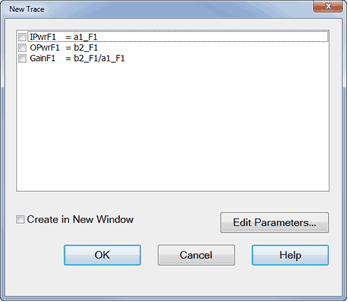
meas.Change Parameter
File | Instrument | Response | Stimulus | Utility | Cal | Apps | Remote ONLY
|
Description |
SCPI |
COM |
|---|---|---|
|
||
Create an FCA measurement |
||
Change an FCA measurement |
Meas.ChangeParameter |
|
Sweep type |
||
Map DUT ports to PNA ports |
||
Read Input port map |
||
Read Output port map |
||
Avoid Spurs |
||
Create Cal object |
None |
|
Begin Cal |
||
Set connector type for each port |
||
Set Cal Kit for each port |
||
Returns the number of steps required by the Calibration |
||
Returns the step description. |
||
Measure a standard |
||
Generate Error Terms |
||
Optional FCA (SMC and VMC) commands |
||
Set THRU method |
||
Sets ECAL auto-orientation ON or OFF |
||
Sets ECAL port map when orientation is off. |
||
Perform or Omit Isolation |
||
SMC network embed/deembed |
||
SMC filename |
SENSe:CORRection:COLLect:GUIDed:SMC:FSIMulator:NETWork:FILename |
|
Import existing Phase Ref Cal or Source Power Cal |
||
Use Thru or perform separate power cals |
||
Include Reverse SC12 sweep |
||
Include input/output match correction |
||
Use Nominal Incident Power |
||
Enable LO Power Cal |
||
Save to s2p and s2px file |
None |
|
Load Power Table (used with mmWave) |
None00 |
|
Enable Phase |
||
Enable Absolute Phase |
None |
|
Set normalize point |
||
Choose known delay or S2P |
||
Set known delay |
||
Set Cal Mixer Char S2P filename |
||
Use Phase Ref Cal Set |
ImportDataSet0000 |
|
SCPI |
COM |
|
|---|---|---|
Reset |
||
Start Freq |
||
Stop Freq |
||
Read channel number |
N/A |
|
Read all Phase Reference IDs |
||
Set Phase Reference |
||
Set Source Attenuator |
||
Set Cal Set name |
None |
|
Perform Cal |
||
Use Phase Ref Cal Set |
Unknown Mixer calibration state |
||
Unknown mixer LO frequency |
||
Unknown mixer LO power |
||
Input power level to the unknown mixer |
||
Connector type and gender of your Cal Kit. |
||
Cal Kit to be used to perform the S-parameter Cal |
||
Set the ports to be calibrated. |
||
Reverse Port2 Coupler |
VMC network embed/deembed |
||
VMC filename |
SENSe:CORRection:COLLect:GUIDed:VMC:FSIMulator:NETWork:FILename |
|
Enable LO Power Cal |
||
Perform full calibration or mixer characterization only |
||
Specify direction of mixer characterization |
SENSe:CORRection:COLLect:GUIDed:VMC:MIXer:CHARacterize:CAL:REVerse |
|
Set and read mixer char filename. |
SENSe:CORRection:COLLect:GUIDed:VMC:MIXer:CHARacterize:CAL:FILename |
|
Sets ECAL auto-orientation ON or OFF |
||
Sets the port mapping for the mixer characterization. |
||
Load Mixer characterization |
SENSe:CORRection:COLLect:GUIDed:VMC:MIXer:CHARacterize:CAL:OPTion |
|
Recalculate |
||
Segment Calculate |
||
Query Count |
||
Add Segments |
||
Delete Segments |
||
Remove All Segments |
||
State |
||
Number Of Points |
||
IFBW |
||
Input Fixed Freq |
||
Input Start Freq |
||
Input Stop Freq |
||
Input Fixed/Swept |
||
Input Power |
||
Output Fixed Freq |
||
Output Start Freq |
||
Output Stop Freq |
||
Output Fixed/Swept |
||
Output (+/-) |
||
Output Power |
||
LO Fixed Freq |
||
LO Start Freq |
||
LO Stop Freq |
||
LO Fixed/Swept |
||
Input >LO |
||
LO Power |
||
IF (+/-) |
||
Embedded LO ON | OFF |
||
Select tuning point |
||
Set tuning mode |
||
Set broadband sweep span |
||
Set precise tuning tolerance |
||
Set precise tuning iterations |
||
LO delta frequency |
||
Resets tuning parameters |
||
Reset LO Delta frequency |
||
Resets the LO Frequency Delta and Tuning parameters to their default settings. |
None |
|
Sets and returns the Noise Bandwidth for Broadband and Precise tuning sweeps. |
None |
|
Embedded LO Diagnostics (Available with Swept IMDx using COM ONLY) |
||
Clear current diagnostic information |
||
Get result of the last tuning sweeps. |
||
Get number of tuning sweeps. |
||
Was a marker was used for a tuning sweep? |
||
Get the marker X-axis position. |
||
Get the marker annotation. |
||
Get the tuning sweep X axis annotation. |
||
Get the tuning sweep Y axis annotation. |
||
Get the Start sweep value. |
||
Get the Stop sweep value. |
||
Returns the tuning sweep parameter name. |
||
Returns the tuning sweep title. |
||
Returns the LO frequency delta from this tuning sweep |
||
Create a GCA Meas |
||
Change a GCA Parameter |
Meas.ChangeParameter |
|
Sweep Type |
||
Number of frequency points |
||
Number of power points |
||
Maximum number of points |
None |
|
Total number of points |
None |
|
Acquisition mode |
||
Smart tolerance |
||
Smart Iterations |
||
Smart settling time |
||
Smart show iterations |
||
Read DC at compression point |
||
Read compression failures |
||
Write port map |
||
Read Port Map (Input) |
||
Read Port Map (Output) |
||
Remaps the source port to Port 1. |
None |
|
End of Sweep |
||
Linear input power |
||
Reverse Power |
||
Start power |
chan.Start Power |
|
Stop power |
chan.Stop Power |
|
Compression algorithm |
||
Compression Level |
||
Backoff Level |
||
X Delta |
||
Y Delta |
||
Saturation level |
||
Interpolation |
||
Set and read the desired phase to measure compression. |
None |
|
Set and read compression format to be either magnitude, phase, or magnitude and phase. |
None |
|
Safe Sweep enable |
||
Safe Sweep coarse |
||
Safe Sweep fine |
||
Safe Sweep threshold |
||
Safe Sweep max power |
||
Set and read the name of the external DC device. |
||
Set and read the maximum limit of the external DC device. |
||
Set and read the DC readings at the compression point in the last iteration of a smart sweep |
None |
|
GCA/GCX Phase Commands |
||
Set and read the state of the mixer reference. |
None |
|
Set and read the aperture to use when computing the linear input power. |
None |
|
Set and read the state of the power smoothing. |
None |
|
Set and read the power smoothing aperture in percent. |
None |
|
Read all GCA data |
||
Read real GCA data |
||
Read imaginary GCA data |
||
Read number of iterations |
||
Enable a compression analysis trace |
||
Set CW frequency |
||
Set to discrete or interpolated CW frequencies |
||
Sets X-axis display |
||
Read about GCA Cal |
Gain Compression Cal |
|
Set power for source power cal |
||
Set connector type for power sensor. |
||
Set cal kit for power sensor connector. |
||
Guided Cal commands |
||
GCx- Gain Compression for Converters Use Gain Compression commands to setup the GCA measurement Use Mixer commands to setup the mixer. |
Create Noise Figure meas |
||
Change Noise Figure meas |
meas.Change Parameter |
|
Sets the number of impedance states to use |
||
Select Noise Receiver |
||
Noise averaging ON and OFF |
||
Set averaging of noise receiver. |
||
Set narrowband state |
||
Set bandwidth of noise receiver. |
||
Set gain state of noise receiver. |
||
Sets the port identifier of the ECal noise tuner that is connected to the PNA Source. |
||
Sets the port identifier of the ECal noise tuner that is connected to the DUT. |
||
Set and read a custom noise tuner file to be used instead of the one generated automatically based on the state. |
None |
|
Sets the state of the custom noise tuner file. |
None |
|
Set the excess noise source ON or OFF. |
||
Set mechanical switches |
||
Write port mapping |
||
Read input port mapping |
||
Read output port mapping |
||
SCPI |
COM |
|
|---|---|---|
Read noise parameter SNP data |
||
Write noise parameters to SNP file |
NFX - Noise Figure on Mixers/Converters Use Noise Figure commands to setup Noise Figure measurement Use Mixer commands to setup the mixer. Use the following commands to calibrate. |
||
Sets the power sensor connector |
||
Sets the power sensor calkit |
||
Sets power level for source power cal |
||
Sets auto orientation state for noise tuner |
||
Sets LO power calibration state |
||
Sets the source pull technique to compute DUT S-parameters |
||
Sets the state of ENR adapter de-embedding. |
||
Set and read the state of the thru adapter de-embedding. |
None |
|
Sets the state of Power Sensor adapter de-embedding. |
||
Set ENR calibration data. |
||
Read ENR calibration data. |
||
Get/set ID of ENR table. |
||
Get/set serial number of noise source. |
||
Sets/Returns the value of the temperature in the ENR file in Kelvin. |
||
Load ENR table from file. |
||
Save ENR table to file. |
||
Create a measurement |
||
Change a measurement |
meas.Change Parameter |
|
Frequency Tab |
||
Set sweep type |
||
Set DeltaF |
||
Set center freq |
||
Start for center freq sweep |
||
Stop for center freq sweep |
||
Center for center freq sweep |
||
Span for center freq sweep |
||
Start for DeltaF sweep |
||
Stop for DeltaF sweep |
||
Set F1 for CW and Power sweep |
||
Set F2 for CW and Power sweep |
||
Set main tone IFBW |
||
Set product tones IFBW |
||
Power Tab |
||
Enables power coupling for F1 and F2 |
||
Set power level for F1 tone |
||
Set power level for F2 tone |
||
F1 start for power sweep |
||
F1 stop for power sweep |
||
F2 start for power sweep |
||
F2 stop for power sweep |
||
Set power leveling mode |
||
Set source attenuation |
||
Set receiver attenuation |
||
Configure Tab |
||
Sets and returns the receiver configuration. |
None |
|
Sets and returns the number of receivers to use in the receiver configuration. |
None |
|
Set external source for f2 |
||
Normalization Mode |
||
Normalized CSO power |
||
CSO Offset |
||
CSO Number of Distortion products |
||
Normalized CTB power |
||
CTB and XMod Number of carriers |
||
CTB Offset |
||
Set Cal Mode |
||
Set Cal frequencies |
||
Max Products |
||
Set power |
||
Sensor Cal Kit |
||
Sensor connector |
||
Include 2nd order |
||
IMD ECal Extrapolate |
||
IMDx Cal |
||
Enable LO Power Cal |
||
Swept IMDx (IMD on Mixers/Converters) Use the SweptIMD commands to configure the IMD measurement. Use the Mixer Setup commands to configure the mixer. Use the IMD Cal commands to calibrate. See SCPI and COM examples |
Create a measurement |
||
Change a measurement |
meas.Change Parameter |
|
Enable tracking with IMD |
||
Set IMD channel to track |
||
Set sweep type |
||
Set product to view |
||
Set step sweep |
||
Set step index |
||
Set Res Bandwidth |
||
Stimulus settings |
|
|
Set DeltaF |
||
Set center freq |
||
Set F1 Freq |
||
Set F2 Freq |
||
Set F1 Power |
||
Set F2 Power |
||
Set F1/F2 power coupling |
||
Set power leveling mode |
||
Response (receiver) settings |
|
|
Set receiver start frequency |
||
Set receiver stop frequency |
||
Set receiver center frequency |
||
Set receiver frequency span |
||
IMxSpectrum (IM Spectrum on Mixers/Converters) Use the Mixer Setup commands to configure the mixer. Use the IMSpectrum commands to configure the measurement. Learn about IMxSpectrum calibration. See SCPI and COM examples. See IMxSpectrum topic. |
SCPI |
COM |
|
|---|---|---|
|
||
meas.Change Parameter |
|
||
|
SCPI |
COM |
|
|---|---|---|---|
|
Frequency |
||
Coupling |
|||
SCPI |
COM |
||
|---|---|---|---|
|
|
||
None None |
|||
Power |
|||
Phase |
|||
None |
|||
None |
|||
Match Correction |
|||
SCPI |
COM |
|
|---|---|---|
|
||
SCPI |
COM |
|
|---|---|---|
|
||
|
||
| SENSe:SA:COHerence:VECTor:AVERage:VALue | ||
None |
||
None |
||
None |
||
None |
||
None |
||
None |
||
None |
||
None |
||
None |
||
None |
||
|
|
|
|
||
|
|
|
None |
||
None |
||
None |
||
None |
||
None |
||
None |
||
None |
||
None |
||
None |
||
None |
||
None |
||
None |
||
None |
||
|
||
None |
||
None |
||
None |
||
None |
||
None |
||
None |
||
None |
||
None |
||
|
||
None |
||
None |
||
None |
||
None |
||
None |
||
None |
||
None |
||
None |
||
None |
||
None |
||
None |
||
None |
||
None |
||
None |
||
None |
||
None |
||
None |
||
None |
||
None |
||
None |
||
None |
||
None |
||
None |
||
None |
||
None |
||
None |
||
SENSe:SA:LO:FREQ:FORCe (obsolete) |
||
SENSe:SA:LO:FREQ:VALue (obsoliete) |
||
|
||
None |
||
None |
||
Sets and reads the bandwidth of the band density marker. |
||
Returns the band density level in dBm/Hz from the band density marker. |
||
Marker to SA |
||
Read Band Power |
||
Read/Set Band Power Span |
||
Read/Set Band Power State |
||
Sets and reads the state of the band density noise marker. |
||
Sets and reads the bandwidth of the band power density marker. |
||
Sets and reads the state of the band power density marker. |
||
Sets and reads the bandwidth of the band tone density marker. |
||
Sets and reads the state of the band tone density marker. |
||
Sets and reads the spacing of the band tone density marker. |
||
Sets and reads the frequency span used by Power Density to normalize the power. |
||
Read occupied bandwidth center frequency |
||
Set and read occupied bandwidth percentage of span |
||
Read the occupied bandwidth power. |
||
Read occupied bandwidth span |
||
Set occupied bandwidth state |
||
|
None |
|
None |
||
None |
||
None |
||
None |
||
None |
||
None |
||
None |
||
None |
||
None |
||
None |
||
None |
||
None |
||
Zooms in on signal within a SA sweep. |
||
Mixer Setup commandsUsed for FCA, Swept IMDx, IMx Spectrum, NFx, and GCx applications. See the Mixer / Converter Setup topic |
||
Create or Change a Custom (Application) Measurement |
||
Create a custom measurement |
||
Change a custom measurement |
meas.Change Parameter |
|
Return handle to a converter object |
None |
|
Mixer Bottom Buttons and X-Axis display |
||
Load a mixer setup |
||
Save a mixer setup |
||
Apply mixer settings |
||
Discard Changes |
||
X-axis display |
||
Calculate Input and Output frequencies |
||
Input to swept or fixed |
||
Input start frequency |
||
Input stop frequency |
||
Input power level |
||
Input fixed frequency |
||
Set LO |
||
LO freq fixed or swept |
||
LO fixed frequency |
||
LO start frequency |
||
LO stop frequency |
||
Input Greater / Less that LO |
||
Set IF |
||
Sideband (high or low) |
||
IF start frequency |
||
IF stop frequency |
||
Set Output |
||
Sideband (high or low) |
||
Output start frequency |
||
Output stop frequency |
||
Output to swept or fixed |
||
Output fixed frequency |
||
LO power |
||
LO power start |
||
LO power stop |
||
Source Attenuator |
||
Receiver Attenuator |
||
Leveling Mode |
|
|
Number of LOs (1 or 2) |
||
Recall a previously-configured external source. |
||
Assign a source to mixer input or LO. |
||
Read all assigned roles |
||
Read the source assigned to a role. |
||
Input Numerator Frac.Mult |
||
Input Denominator Frac.Mult |
||
LO Numerator Frac. Mult. |
||
LO Denominator Frac.Mult |
||
Set port map |
||
Read Input |
||
Read Output |
||
iTMSA - all other settings (including calibration) use standard commands |
||
Set Stimulus Mode |
||
Set Phase Offset |
||
Set Phase Offset as fixture |
||
Set Power Offset |
||
Set Power Offset as fixture |
||
Sets and reads the True Mode state for a specified balanced port. |
||
Set Source power for balanced ports |
||
Returns the number of source ports. |
N/A |
chan.SourcePortCount |
Returns the string names of source ports. |
N/A |
chan.SourcePortNames |
Returns the port number for the specified string port name. |
N/A |
chan.GetPortNumber |
Enable Phase sweep |
||
Start Phase port 1 |
||
Start Phase port 2 |
||
Stop Phase port 1 |
||
Stop Phase port 2 |
||
Enable as fixture offset |
||
Setup and execution of TDR measurement Commands |
||
Sets the type of parameter and format allocation for each trace. |
None |
|
Sets the DUT topology. |
None |
|
Sets the emphasis post1 level. |
None |
|
Sets the emphasis post2 level. |
None |
|
Sets the emphasis pre1 level. |
None |
|
Turns the emphasis function state ON or OFF. |
None |
|
Sets the equalization CTLE DC gain parameter. |
None |
|
Sets the equalization CTLE Pole1 parameter. |
None |
|
Sets the equalization CTLE Pole2 parameter. |
None |
|
Sets the equalization CTLE zero parameter. |
None |
|
Sets the filename of the equalization equation user file. |
None |
|
Turns the equalization function state ON or OFF. |
None |
|
Sets the equalization type. |
None |
|
Executes the calculation for the simulated eye diagram for the active trace. |
None |
|
Sets the bits' power of 2 for a PRBS pattern. |
None |
|
Sets the bit pattern type for the simulated eye function. |
None |
|
Sets the bit rate in bits/sec for the simulated eye function. |
None |
|
Sets the display limit value. |
None |
|
Sets the periodic jitter frequency. |
None |
|
Sets the periodic jitter magnitude in rms. |
None |
|
Sets the random jitter magnitude in rms |
None |
|
Turns the jitter function state with simulated eye ON or OFF. |
None |
|
Sets the jitter function type for the simulated eye function. |
None |
|
Sets the voltage level for bit "1" for the simulated eye function. |
None |
|
Sets the rise time value for the simulated eye function. |
None |
|
Sets the rise time threshold for the simulated eye. |
None |
|
Sets the voltage level for bit "0" for the simulated eye function. |
None |
|
Returns the mask test result. |
None |
|
Turns the mask test function state with simulated eye ON or OFF. |
None |
|
Returns the results of the eye measurement. |
None |
|
Turns the overlay ON or OFF. |
None |
|
Sets the rise time threshold level for the results of eye measurement. |
None |
|
Turns the Eye/Mask window ON or OFF. |
None |
|
Sets active marker number. |
None |
|
Returns the delta time result value. |
None |
|
Sets delta time reference position. |
None |
|
Turns the delta time marker in the marker search ON or OFF. |
None |
|
Sets the target trace number for the delta time function. |
None |
|
Sets the trace format. |
None |
|
Sets the measurement parameter. |
None |
|
Sets state for the peeling function. |
None |
|
Sets state for the smoothing function. |
None |
|
Sets the impulse width value for the transform function. |
None |
|
Sets rise time value for the transform function. |
None |
|
Sets the rise time threshold level for the results of eye measurement. |
None |
|
Sets the stimulus type for the transform function. |
None |
|
Returns the rise time result value for marker search. |
None |
|
Displays the rise time marker. |
None |
|
Sets the rise time threshold for the rise time in the marker search function. |
None |
|
Display TDR Commands |
|
|
Turns the continuous auto-scale mode for the eye y-axis ON or OFF. |
None |
|
Sets the value of the y-axis scale per division for eye diagram. |
None |
|
Sets the value of the eye diagram y-axis reference line. |
None |
|
Sets the value of the eye diagram y-axis reference position. |
None |
|
Changes the background color of the screen. |
None |
|
Sets the display to off, data type, memory type, or data and memory type. |
None |
|
Executes x-axis auto scaling. |
None |
|
Sets the value of the x-axis scale per division. |
None |
|
Sets the value of the x-axis reference line. |
None |
|
Executes y-axis auto scaling. |
None |
|
Sets the x-axis reference position for the time domain measurement. |
None |
|
Selects the view point for waveform analysis either before or after the DUT. |
None |
|
Sets or gets the minimize state. |
None |
|
Memory TDR Commands |
|
|
Loads the specified user bit pattern file. |
None |
|
Loads eye-mask file. |
None |
|
Stores the user bit pattern file. |
None |
|
Stores the eye-mask file. |
None |
|
Correction TDR Commands |
|
|
Executes load measurement. |
None |
|
Executes open measurement. |
None |
|
Saves the result of the Loss Compensation sequence. |
None |
|
Executes a thru measurement. |
None |
|
Executes fixture compensation after ECAL. |
None |
|
Executes full calibration using the ECal module. |
None |
|
Sets the dielectric constant value. |
None |
|
Executes deskew (auto port extension). |
None |
|
Sets the standard type for auto port extension. |
None |
|
Enable Loss Compensation in Fixture Compensation |
None |
|
Set start frequency in Fixture Compensation |
None |
|
Set stop frequency in Fixture Compensation |
SENSe:CORRection:EXTension:AUTO:STOP
|
None |
Sets the reference impedance value. |
None |
|
Bandwidth, DUT information, avoid spurious function, and sweep TDR Commands |
||
Sets the IF bandwidth value. |
None |
|
Executes auto DUT length setting. |
None |
|
Sets the DUT length value. |
None |
|
Executes avoid spurious. |
None |
|
Queries the avoid spurious state. |
None |
|
Sets the value of input bit rate for avoid spurious. |
None |
|
Queries the Hot TDR mode status. |
None |
|
Sets the TDR averaging trigger state on/off. |
None |
|
Sets trigger mode. |
None |
|
Executes single trigger. |
None |
|
Enables/disables the Reduce IF BW at Low Frequencies feature in segments with IFBW arbitrary. |
None |
|
Source Power Level TDR Command |
||
Sets the source power level. |
None |
|
Preset TDR Command |
||
Executes a TDR preset. |
None |
|
Sets whether or not interpolation is on for display. |
||
Set and read a fixed input power level. |
||
Set and read the number of phase points. |
||
Set and read the start power level for a 3D sweep. |
||
Set and read the number of power steps for a 3D sweep. |
||
Set and read the stop power level for a 3D sweep. |
||
Set and read the sweep type. |
||
Set and read the tuning tone mode. |
||
Set and read the absolute tone power level. |
||
Set and read the tone power relative to the input power (dBc). |
||
Set and read the X-axis domain type. |
||
Sets and returns the noise bandwidth. |
None |
|
Enable or disable setting the noise bandwidth to its maximum possible value. |
None |
|
Selects between a narrow and wide IF filter anti-aliasing path. |
None |
|
This command launches the Receiver IF Cal. |
SENSe<cnum>:DISTortion:CORRection:COLLect:IF:ACQuire [SYNChronous | ASYNchronous] |
None |
Identifies the normalization used for the EVM measurements. |
None |
|
Sets and returns the frequency span window used for modeling the DUT's gain and distortion. |
None |
|
Enable or disable automatic calculation of the frequency span window used for modeling the DUT's gain and distortion. |
None |
|
Sets and returns the integration bandwidth (IBW) of the lower ACP measurement. |
None |
|
Sets and returns the lower ACP measurement offset. |
None |
|
Sets and returns the integration bandwidth (IBW) of the upper ACP measurement. |
None |
|
Sets and returns the upper ACP measurement offset. |
None |
|
Adds a new distortion measurement band. |
None |
|
Automatically fills in the measurement settings for all bands from the currently active modulation file loaded in the source. |
None |
|
Sets and returns the carrier (Signal) integration bandwidth (IBW) for the distortion measurement. |
None |
|
Sets and returns the carrier offset (Signal). |
None |
|
Queries the total number of distortion measurement bands. |
None |
|
Deletes the specified distortion measurement band. |
None |
|
Deletes all existing bands and adds a single default band back into the Measurement Band Table. |
None |
|
Assigns a name to the specified distortion measurement band. |
None |
|
Sets and returns the notch integration bandwidth (IBW) for an NPR Notch modulation measurement. |
None |
|
Sets and returns the notch offset for an NPR Notch modulation measurement. |
None |
|
Set and read the modulation distortion type. |
None |
|
Sets the measurement filter to either None (default) or RRC (root-raised-cosine filter) |
None |
|
Sets and returns the Alpha factor of the measurement filter. |
None |
|
Sets and returns the Symbol Rate of the filter. |
None |
|
Enables or disables using the symbol rate from the file. |
None |
|
Sets and returns the distortion modulation source name. |
None |
|
Sets and returns the VNA port number connected to the DUT input. |
None |
|
Sets and returns the nominal DUT gain. |
None |
|
Sets and returns the nominal DUT noise figure. |
None |
|
Include or exclude the NF nominal value. |
None |
|
Sets and returns the VNA port number connected to the DUT output. |
None |
|
Enables or disables the external modulated source to pass through the attenuator of the specified PNA source |
None |
|
Sets and returns the nominal gain of an external source amplifier. |
None |
|
Enables or disables receiver timing auto generation from the source pulse timing. |
None |
|
Sets and returns the carrier center frequency. |
None |
|
Selects between a ramp type power sweep or a list of power values to define a power sweep. |
None |
|
Adds a new row to the power sweep list table. |
None |
|
Deletes the specified row from the power sweep list table. |
None |
|
Sets and returns the power level used for the specified row in the power sweep list table. |
None |
|
Specifies the file path to recall a previous power sweep list file. |
None |
|
Sets and returns the noise bandwidth setting used for the specified row in the power sweep list table. |
None |
|
Selects the noise bandwidth mode in the power sweep list table. |
None |
|
Sets and returns the number of power points to measure for the power sweep list measurement. |
None |
|
Sets and returns the receiver attenuation for the specified row in the power sweep list table. |
SENSe:DISTortion:SWEep:POWer:CARRier:LIST:RECeiver:ATTenuation |
None |
Selects the receiver attenuation mode in the power sweep list table. |
SENSe:DISTortion:SWEep:POWer:CARRier:LIST:RECeiver:ATTenuation:MODE |
None |
Specifies the file path to save a power sweep list file. |
None |
|
Sets and returns the source attenuation for the specified row in the power sweep list table. |
SENSe:DISTortion:SWEep:POWer:CARRier:LIST:SOURce:ATTenuation |
None |
Selects the source attenuation mode in the power sweep list table. |
SENSe:DISTortion:SWEep:POWer:CARRier:LIST:SOURce:ATTenuation:MODE |
None |
Sets and returns the starting power level for the power sweep ramp measurement. |
None |
|
Sets and returns the stop power level for the power sweep ramp measurement. |
None |
|
Enable or disable increasing noise bandwidth at high powers automatically for faster measurements. |
None |
|
Sets and returns the number of power points to measure for the power sweep ramp measurement. |
None |
|
Enable or disable the re-use of the previous linear S-parameter measurements if available and skip sweep. |
None |
|
Enable or disable noise sweep used for the distortion test. |
None |
|
Enables or disables S-parameter sweep. |
None |
|
Sets and returns the power level used to measure the DUT gain when operating in its linear region. |
None |
|
Sets and returns the IF bandwidth for the linear S21 sweep. |
None |
|
Sets and returns the step size for the linear S21 sweep. |
None |
|
Selects between a chirp signal from the external signal generator or an internal CW signal in the VNA for measuring S-parameters. |
None |
|
Sets and returns the power level used for the distortion test at either the input or output of the DUT. |
None |
|
Set and read where to apply power to the DUT (input or output). |
None |
|
Keeps RF power ON at the End of Sweep. |
None |
|
Sets and returns the delay in seconds before the test signal to allow the RF source to settle. |
None |
|
Selects between a fixed or power sweep type of sweep. |
None |
|
Specifies the file path to save a modulation distortion table file. |
None |
|
Sort distortion table by band or power. |
None |
|
LO Feedthru Monitor Commands |
||
Return the last monitor result of LO feedthru monitor. |
None |
|
Return the last monitor value of LO feedthru monitor. |
None |
|
Set and read the target receiver for LO Feedthru monitor. |
None |
|
Set and read the LO feedthru monitoring state. |
None |
|
Set and read the threshold level for warning. |
None |
|
Set and read the monitoring method for LO feedthru monitor. |
None |
|
Calibrate Source Modulation Commands |
||
Set and read the ACP modulation calibration state. |
None |
|
Sets and reads the maximum number of iterations for the lower ACP modulation calibration. |
SOURce:MODulation:CORRection:COLLection:ACP:LOWer:ITERations |
None |
Sets and reads the receiver for the lower ACP modulation calibration. |
None |
|
Sets and reads the calibration span for a lower ACP modulation calibration. |
None |
|
Sets and reads the desired ACP calibration tolerance for the lower ACP modulation calibration. |
None |
|
Enables or disables the upper ACP (ACPUp) modulation calibration. |
None |
|
Sets and reads the maximum number of iterations for the upper ACP modulation calibration. |
SOURce:MODulation:CORRection:COLLection:ACP:UPPer:ITERations |
None |
Sets and reads the receiver for the upper ACP modulation calibration. |
None |
|
Sets and reads the calibration span for an upper ACP modulation calibration. |
None |
|
Sets and reads the desired ACP calibration tolerance for the upper ACP modulation calibration. |
None |
|
Setsand reads the ACP lower frequency delta from the edge of the carrier to the beginning of the Cal Span. |
None |
|
Sets and reads the ACP upper frequency delta from the edge of the carrier to the beginning of the calibration span. |
None |
|
Enable or disable the distortion calibration state. |
None |
|
Sets and reads the maximum number of iterations used by the calibration routine. |
SOURce:MODulation:CORRection:COLLection:DISTortion:ITERations |
None |
Sets and reads the receiver for distortion calibration. |
None |
|
Sets and reads the calibration span for a distortion calibration. |
None |
|
Sets and reads the desired distortion calibration tolerance. |
SOURce:MODulation:CORRection:COLLection:DISTortion:TOLerance |
None |
Enable or disable the equalization calibration state. |
None |
|
Sets and reads the maximum number of iterations used by the calibration routine. |
SOURce:MODulation:CORRection:COLLection:EQUalization:ITERations |
None |
Sets and reads the receiver for equalization calibration. |
SOURce:MODulation:CORRection:COLLection:EQUalization:RECeiver |
None |
Sets and reads the calibration span for a equalization calibration. |
None |
|
Sets and reads the desired equalization calibration tolerance. |
SOURce:MODulation:CORRection:COLLection:EQUalization:TOLerance |
None |
Returns a list of the calibrations stored in the .mdx file. |
None |
|
Deletes any of the calibration files stored in the .mdx file. |
None |
|
Returns the frequency of the specified source modulation calibration file. |
None |
|
Returns the power level of the specified source modulation calibration file. |
None |
|
Append source modulation calibration files stored in the .mdx file. |
None |
|
Sets and reads a fixed frequency. |
None |
|
Sets and reads the number of frequency measurement points. |
None |
|
Sets and reads the start frequency to use for a swept frequency source modulation calibration. |
None |
|
Sets and reads the stop frequency to use for a swept frequency calibration. |
None |
|
Sets and reads the calibration frequency type to fixed or swept. |
None |
|
Enable or disable the LO feedthru calibration state. |
None |
|
Sets and reads the maximum number of iterations used by the calibration routine. |
None |
|
Sets and reads the receiver for LO feedthru modulation calibration. |
None |
|
Sets and reads the calibration span for a LO feedthru modulation calibration. |
None |
|
Sets and reads the desired LO feedthru modulation calibration tolerance. |
None |
|
Sets and reads a fixed power level. |
None |
|
Sets and reads the number of power measurement points. |
None |
|
Sets and reads the start power level to use for a swept calibration. |
None |
|
Sets and reads the stop power level to use for a swept calibration. |
None |
|
Sets and reads the calibration power type to fixed or swept. |
None |
|
Create/Edit Modulation File |
||
Sets and reads the source sample rate. |
None |
|
Specifies the file path to recall a previous modulation file. |
None |
|
Sets and reads the source sample rate. |
None |
|
Sets and reads the Carrier offset value. |
None |
|
Sets and reads the number of compact modulation files to create. |
None |
|
Sets and reads the compact modulation file selection. |
None |
|
Specifies the file path to recall a previous modulation file from which to create a compact signal. |
None |
|
Returns the peak-to-average value of the original signal. |
None |
|
Returns the peak-to-average value of the signal created from the original signal. |
None |
|
Sets and reads the Peak-to-Avg priority for Compact signals. |
None |
|
Allows setup of multiple carriers when defining a multicarrier signal. |
None |
|
Sets and reads the offset of the selected subcarrier. |
None |
|
Sets and reads the span of the selected subcarrier. |
None |
|
Sets and reads where to start the compact signal within the original signal. |
None |
|
Returns the calculated start time of the signal created from the original signal. |
SOURce:MODulation:FILE:SIGNal:COMPact:TIME:STARt:CALCulated? |
None |
Sets and reads the start time priority for Compact signals. |
None |
|
Sets and reads the DAC scale as a percentage of full scale. |
None |
|
Sets the NPR notch location type for the selected NPR Notch modulation type. |
None |
|
Sets and reads the number of NPR notches for NPR Notch modulation type. |
None |
|
Sets and reads the NPR notch offset frequency of the selected notch. |
None |
|
Sets and reads the span of the selected notch. |
None |
|
Enables or disables signal optimization settings. |
None |
|
Sets and reads the number of decimal digits limit for calculated frequencies. |
SOURce:MODulation:FILE:SIGNal:OPTimize:FREQuency:LIMit:DDIGits |
None |
Enables or disables the number of decimal digits limit for calculated frequencies. |
SOURce:MODulation:FILE:SIGNal:OPTimize:FREQuency:LIMit:ENABle |
None |
Sets and reads the frequency tolerance value (in percent). |
None |
|
Sets and reads the number of test signal harmonics you want to be protected against. |
None |
|
Sets and reads the maximum distance between each tone. |
None |
|
Sets and reads the minimum number of tones. |
None |
|
Sets and reads theminimum waveform period. |
None |
|
Enables or disables the rejection of Nyquist frequencies. |
None |
|
Sets the optimize signal type. |
None |
|
Returns the calculated peak-to-average value. |
None |
|
Sets and reads the phase when Fixed phase is the Phase Type. |
None |
|
Sets and reads the phase seed when Random phase is the Phase Type. |
None |
|
Sets the phase type. |
None |
|
Sets and reads the signal span. |
None |
|
Returns the calculated signal span. |
None |
|
Sets and reads the signal span priority. |
None |
|
Sets and reads the source sample rate. |
None |
|
Returns the calculated sampling rate of the signal created from the original signal. |
None |
|
Set and read the auto sample rate. |
None |
|
Sets and reads the number of tones. |
None |
|
Returns the calculated number of tones. |
None |
|
Sets and reads the tone number priority. |
None |
|
Sets and reads the tone spacing. |
None |
|
Returns the calculated spacing between the tones. |
None |
|
Sets and reads the tone spacing priority. |
None |
|
Returns the number of tones. |
None |
|
Returns the tone frequency in Hz relative to the carrier. |
None |
|
Sets and reads the power in dBm of the specified tone number. |
None |
|
Sets and reads the phase in degrees of the specified tone number. |
None |
|
Set specified tone state to on or off. |
None |
|
Set all tone states to on or off. |
None |
|
Saves the specified multitone file. |
None |
|
Loads the specified multitone file. |
None |
|
Sets the modulation type. |
None |
|
Distortion Table Commands |
||
Returns the currently displayed Distortion Table parameters. |
None |
|
Deletes the specified parameter from the Distortion Table. |
None |
|
Adds the specified parameter to the Distortion Table. |
None |
|
Returns a list of existing band names from the Measurement Band Table. |
None |
|
Returns a list of data parameter names corresponding to the currently specified Measurement Type. |
None |
|
Returns a list of data values from the Distortion Table for the specified band and parameter name. |
None |
|
|
|
|
Modulation Distortion Marker Commands |
||
Set and read the SA marker function type. |
None |
|
Sets and reads the integration bandwidth marker. |
None |
|
Sets and reads the ACPR density marker. |
||
Sets and reads the NPR density marker. |
||
Executes the search ACPR density marker. |
None |
|
Executes the search NPR density marker. |
None |
|
|
|
|
Measurement Data |
||
Retrieves trace data (Y data) from the modulation distortion measurement. |
||
Retrieves frequency tone data from the modulation distortion measurement. |
||
SCPI |
COM |
|
|---|---|---|
Returns the calculated Allan deviation. |
None |
|
Returns the calculated Jitter. |
None |
|
Returns the calculated Allan variance. |
None |
|
Returns the measured carrier frequency. |
None |
|
Returns the measured carrier power level. |
None |
|
Sets and returns the dBc data array for the selected measurement. |
None |
|
Sets and returns the dBc memory data for the selected measurement. |
None |
|
Returns the spurious data (0 or 1) for the selected measurement. |
None |
|
Returns the spurious memory data (0 or 1) for the selected measurement. |
None |
|
Returns the specified data for the selected range number. |
None |
|
Sets and returns the start frequency of the selected integration range. |
None |
|
Sets and returns the stop frequency of the selected integration range. |
None |
|
Sets and returns the integration range type of the selected integration range. |
None |
|
Sets and returns the weighting filter of the selected integration range. |
None |
|
Enables and disables the spot noise calculation on every decade offset frequency. |
None |
|
Returns the spot noise x-axis array of all decade offset frequencies. |
None |
|
Returns the spot noise y-axis array of all decade offset frequencies. |
None |
|
Enables and disables spot noise calculation for the selected measurement number. |
None |
|
Enables and disables spot noise calculation for the specified user-defined offset frequency. |
None |
|
Sets and returns the offset frequency on which the spot noise is calculated. |
None |
|
Returns the spot noise y-axis value of the specified offset frequency. |
None |
|
Enables and disables spurious analysis. |
None |
|
Returns a list of detected spurs. |
None |
|
Enables and disables spur omission. |
None |
|
Sets and returns the User Spur Table data which defines spurs to omit. |
None |
|
Deletes the User Spur Table data which defines spurs to omit. |
None |
|
Enables and disables user specified spur omission. |
None |
|
Sets and returns the spurious sensibility number. |
None |
|
Sets and returns the spurious table sorting order. |
None |
|
Sets and returns the minimum spurious threshold level. |
None |
|
Sets and returns the spurious threshold table data. |
None |
|
Deletes the spurious threshold table. |
None |
|
Enable or disable displaying the integrated noise table. |
None |
|
Enable or disable displaying the spot noise table. |
None |
|
Enable or disable displaying the spurious table. |
None |
|
Load user specified spurious frequency list of the active trace of the active channel. |
None |
|
Load the threshold table of the active trace of the active channel. |
None |
|
Enables and disables check for carrier. |
None |
|
Sets and returns the high frequency limit to use during a broadband carrier search. |
None |
|
Sets and returns the low frequency limit to use during a broadband carrier search. |
None |
|
Enables and disables a broadband carrier search. |
None |
|
Sets and returns the threshold to use during a carrier search. |
None |
|
Sets and returns the FFT average factor number. |
None |
|
Sets and returns the resolution bandwidth ratio. |
None |
|
Sets and returns the noise type to phase or residual noise. |
None |
|
Sets and returns the receiver for the phase noise measurement. |
None |
|
Sets and returns receiver at the DUT input for residual phase noise measurements. |
None |
|
Sets and returns receiver at the DUT output for residual phase noise measurements. |
None |
|
Sets and returns the carrier frequency. |
None |
|
Sets and returns the sweep noise mode. |
None |
|
Marker Search Commands |
||
Spurious Search |
None |
|
Spurious Right >> Search |
None |
|
<< Spurious Left Search |
None |
|
Multi Spurious Search |
None |
|
|
|
None |
SCPI |
COM |
|
|---|---|---|
Sets the collection acquire. |
None |
|
Returns a message indicating if the calibration was successful or not. |
None |
|
Enable or disable the distortion calibration state. |
None |
|
Sets and reads the maximum number of distortion correction iterations used by the calibration routine. |
None |
|
Sets and reads the calibration span for a distortion calibration. |
None |
|
Sets and reads the desired distortion calibration tolerance. |
None |
|
Sets and reads the linear or nonlinear distortion correction of the source at the DUT input. |
None |
|
Set and read the ACP modulation calibration state. |
None |
|
Sets and reads the frequency delta from the edge of the carrier to the beginning of the ACP Span. |
None |
|
Sets and reads the maximum number of iterations used by the calibration routine. |
None |
|
Sets and reads the calibration span for the ACP calibration. |
None |
|
Sets and reads the desired ACP calibration tolerance for the ACP modulation calibration. |
None |
|
Sets and reads the maximum number of iterations used by the calibration routine. |
None |
|
Sets and reads the calibration span of the EVM calibration. |
None |
|
Sets and reads the desired EVM calibration tolerance for the modulation calibration. |
None |
|
Enable or disable the LO feedthru calibration state. |
None |
|
Sets and reads the maximum number of iterations used by the calibration routine. |
None |
|
Sets and reads the desired LO feedthru modulation calibration tolerance. |
None |
|
Set and read the power modulation calibration state. |
None |
|
Sets and reads a fixed power level to use for the source modulation calibration. |
None |
|
Sets and reads the maximum number of iterations used by the calibration routine. |
None |
|
Sets and reads the receiver for a power modulation calibration. |
None |
|
Sets and reads the calibration span for a power modulation calibration. |
None |
|
Sets and reads the desired power calibration tolerance for the power modulation calibration. |
None |
|
Sets and reads the scaling factor used for the waveform. |
None |
|
Specifies the file path to recall an ideal modulation waveform file. |
None |
|
Specifies a DPD Model from a pre-existing file (*.mdpd). |
None |
|
Specifies the file path and file name to save the DPD Model as a *.mdpd file type. |
None |
|
Creates the Modeled DPD Waveform from a user-supplied Ideal Waveform file and a DPD Model file. |
None |
|
Calibrate the DPD model from the setting define using the model commands. |
None |
|
Creates the DPD Model from the settings defined using the model commands. |
None |
|
Sets and reads the interpolation type used in the AM/AM and AM/PM segments for the Dynamic Gain model. |
None |
|
Sets and reads the number of input future time samples to use for calculating the current output sample. |
None |
|
Sets and reads the number of memory operators used for characterizing the device in the Dynamic Gain model. |
None |
|
Sets and reads the number of input past time samples to use for calculating the current output sample in the Dynamic Gain model. |
None |
|
Sets and reads the number of Memory Stepsize. |
None |
|
Enable or disable the DPD model optimization. |
None |
|
Enable or disable automatic waveform compaction. Compacting the waveform enables faster optimization. |
SOURce<cnum>:DPD<GuiActiveSourcePort>:MODel:DYNGain:OPTimize:COMPact:AUTO |
None |
Sets the waveform compaction level. Compacting the waveform enables faster optimization. |
SOURce<cnum>:DPD<GuiActiveSourcePort>:MODel:DYNGain:OPTimize:COMPact:LEVel |
None |
Sets the NMSE Optimization Goal in dB. If enabled, the optimizer attempts to minimize parameters while still resulting in an NMSE less than the value entered. |
SOURce<cnum>:DPD<GuiActiveSourcePort>:MODel:DYNGain:OPTimize:NMSE:GOAL |
None |
Enable or disable the NMSE Optimization Goal. If enabled, the optimizer attempts to minimize parameters while still resulting in an NMSE less than the value entered. |
SOURce<cnum>:DPD<GuiActiveSourcePort>:MODel:DYNGain:OPTimize:NMSE:INCLude |
None |
Include or exclude memory operators when optimizing the DPD model. |
None |
|
Enable or disable the DUT Linear Gain measurement during the DPD Direct. |
None |
|
Sets and reads the backoff power level used during the linear gain S21 measurement for the DPD Dynamic Gain model. |
None |
|
Sets and reads the number of power segments. |
None |
|
Sets and reads the minimum points per power segment |
None |
|
Sets and reads whether or not to perform crossterm calculations using default values for the crossterm equation. |
None |
|
Sets and reads the number of input future time samples to use for calculating the current output sample. |
None |
|
Sets and reads the number of input past time samples to use for calculating the current output sample. |
None |
|
Sets and reads the order of the polynomial equation used to model the DUT nonlinearity. |
None |
|
Returns a message indicating if the calibration was successful or not. |
None |
|
Sets and reads DPD Model type. |
None |
|
Create the model using Direct DPD from file or Direct DPD measurement. |
None |
|
Sets and reads the maximum PAPR Expansion. |
None |
|
Sets and reads the type of DPD procedure to use. |
None |