Source Setup tab
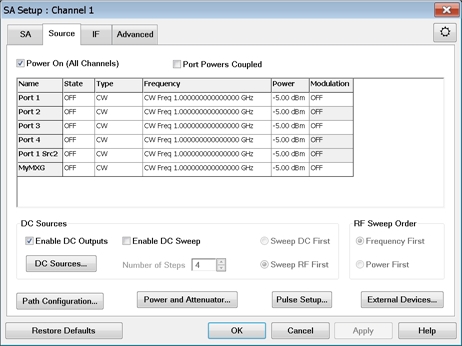
The following are new programming commands for VNA release A.10.64.04 See What's New.
Spectrum Analyzer Commands |
||
Enables/disables adding marker data to the text file (*.txt) output. |
||
Enables/disables data level threshold mode. |
||
Sets and returns the threshold value (dBm). |
||
Returns the windowing factor for band power computation. |
||
The following are new programming commands for PNA release A.10.64 See What's New.
Dark shaded commands existed before this release. They are provided here for convenience.
Active (Hot) Parameters |
||
Sets whether or not interpolation is on for display. |
||
Set and read a fixed input power level. |
||
Set and read the number of phase points. |
||
Set and read the start power level for a 3D sweep. |
||
Set and read the number of power steps for a 3D sweep. |
||
Set and read the stop power level for a 3D sweep. |
||
Set and read the sweep type. |
||
Set and read the tuning tone mode. |
||
Set and read the absolute tone power level. |
||
Set and read the tone power relative to the input power (dBc). |
||
Set and read the X-axis domain type. |
||
Multi-Dimensional Sweep |
||
Set and read the order for the specified DC source in the multi-dimensional sweep. |
||
Set and read the specified DC source’s ON/OFF state in the multi-dimensional sweep. |
||
Read the names of source domains in the multi-dimensional sweep whose state is ON and whose dimension order is the specified dimension order. |
||
Read the highest dimension order in the multi-dimensional sweep. |
||
Set and read the point count for the specified dimension order in the multi-dimensional sweep. |
||
Set and read the repeat count for the specified dimension order in the multi-dimensional sweep. |
||
Set and read the source frequency domain’s order in the multi-dimensional sweep. |
||
Set and read the source frequency domain’s ON/OFF state in the multi-dimensional sweep. |
||
Set and read the fixed frequency value for a specific port. |
||
Set and read the start frequency value for a specific port. |
||
Set and read the stop frequency value for a specific port. |
||
Set and read the source phase domain’s order in the multi-dimensional sweep. |
||
Set and read the source phase domain’s ON/OFF state in the multi-dimensional sweep. |
||
Set and read the source power domain’s order in the multi-dimensional sweep. |
||
Set and read the source power domain’s ON/OFF state in the multi-dimensional sweep. |
||
Spectrum Analyzer |
||
Set and read the Nyquist protection level. |
||
Read the current multitone settings and determine if they are valid or not. |
||
The following are new programming commands for PNA release A.10.60 See What's New.
Dark shaded commands existed before this release. They are provided here for convenience.
Selects whether the fixture is band limited or not. |
None |
|
Selects whether to use DUT correction or not when the characterization fixture is not equal to the DUT measurement fixture. |
None |
|
Selects Fixture Length A not equal to B correction. |
None |
|
Selects Fixture Match A not equal to B correction. |
None |
|
Describes the fixture inputs (single ended or differential). |
None |
|
Selects the number of fixtures to be characterized. |
None |
|
Refreshes preview data. |
None |
|
Reads the impedance profile of the calculated fixture model. |
None |
|
Reads the impedance profile of the calculated fixture model at a specified position. |
None |
|
Chooses the calibration reference Z0 after fixture removal. |
None |
|
Restores the default AFR settings. |
None |
|
Specifies the file paths of saved fixture data. |
None |
|
Assigns the ports for saved fixture data in several formats. |
None |
|
Sets the file type to save fixture data. |
None |
|
Selects all OPEN standards. |
None |
|
Selects all SHORT standards. |
None |
|
Reads the impedance profile of the measured standard. |
None |
|
Reads the impedance of the measured standard at a specified position. |
None |
|
Sets the fixture length for the selected fixture (for 1X AFR only). |
None |
|
Sets the gate position for the selected fixture. |
None |
|
Sets the impedance for the selected term. |
None |
|
Sets the impedance method. |
None |
|
Loads the calibration standards data from a file. |
None |
|
Specifies fixture thru settings. |
None |
|
Chooses the calibration standards. |
None |
|
Spectrum Analyzer |
||
Set and read the FIR filter for 25 MHz decimation |
||
Set and read the default values for DFT bandwidth |
||
Set and read the maximum value for narrow DFT bandwidth |
||
Set and read the minimum value for narrow DFT bandwidth |
||
Set and read the maximum value for wide DFT bandwidth |
||
Set and read the minimum value for wide DFT bandwidth |
||
Read the current DFT record size |
||
Read the current DFT resolution |
||
Set and read the DFT record size type |
||
Set and read the image rejection strength |
||
Read the current span DFT bin count |
||
Enables/disable multitone image rejection |
||
Set and return the data display mode |
||
Set and return the tone spacing of the multitone signal |
||
Set and return the test signal repetition rate |
||
Set and return the multitone image rejection offset frequency |
||
Sets and returns the number of test signal harmonics you want to be protected against |
||
Read current maximum available ADC record size |
||
Read current minimum available ADC record size |
||
Set and read the stacking size |
||
| Sets and returns the data format. | ||
| Returns the frequency of the first RF bin. | ||
| Returns the currently exported receiver list. | ||
| Sets and returns the list of exported receivers. | ||
| Returns the number of currently exported receivers. | ||
| Returns the number of DFT points processed across the total RF span. | ||
| Returns the byte size. | ||
| Returns byte size of one data bin in binary mode. | ||
| Returns the least significant bytes. | ||
| Returns the most significant bytes. | ||
| Enables binary file output. | ||
| Enables text file output. | ||
| Enables output of data and frequency. | ||
| Enables output data files to be erased after each sweep. | ||
| Sets and returns the file name prefix for the data file. | ||
| Enables exporting data to the FIFO (First-IN, First-OUT) data buffer. | ||
| Enables data to be output to shared memory. | ||
| Assigns a specified name to the shared data. | ||
Zooms in on signal within a SA sweep. |
SENSe:SA:FREQuency:TUNE:IMMediate | FrequencyAutoTune |
Read the occupied bandwidth center frequency. |
CALCulate:SA:MARKer:OCCBand:CENTer? | OccupiedBandCenter |
Sets and reads the percentage of the band span to measure. |
CALCulate:SA:MARKer:OCCBand:PERCent | OccupiedBandPercent |
Read the occupied bandwidth power. |
CALCulate:SA:MARKer:OCCBand:POWer? | OccupiedBandPowerdBm |
Read the span of the occupied bandwidth. |
CALCulate:SA:MARKer:OCCBand:SPAN? | OccupiedBandSpan |
Sets and reads the occupied bandwidth on/off state. |
CALCulate:SA:MARKer:OCCBand[:STATe] | OccupiedBandState |
| Sets and reads the minimum search frequency to use during an Occupied BW search measurement. | SearchOccupiedBWMinFreq | |
| Returns the Y-axis data from the bandnoise marker. | BandNoisedBmpHz | |
| Returns the Y-axis data from the bandpower marker. | BandPowerdBm | |
Set and read the ON/OFF state of the vector averaging. |
||
Set and read the vector averaging value. |
SENSe:SA:COHerence:VECTor:AVERage:VALue | |
External DC Source/Meter |
||
Set and return the DC Meter/DC Source Abort Sweep command |
||
Set and return the DC Meter/DC Source After Sweep command |
||
Set and return the DC Meter/DC Source Before Sweep command |
||
Set and return the DC Meter/DC Source Error Query command |
||
Set and return the DC Meter/DC Source Disable I/O command |
||
Set and return the DC Meter/DC Source ID Query command |
||
Set and return the DC Meter/DC Source Enable I/O command |
||
Set and return the DC Source maximum output |
||
Set and return the DC Source maximum output state |
||
Set and return the DC Source minimum output |
||
Set and return the DC Source minimum output state |
||
Set and return the Point Read commands and Point Set commands |
||
Set and return the Max DC limit value for a DC source |
||
Set and return the Min DC limit value for a DC source |
||
Independent Power Calibration |
||
Returns available ports for independent power calibration. |
SYSTem:CALibration:ALL:INDependent:SOURce:CALibrate:CATalog? |
|
Adds a power cal range for a specific port <n>. |
SYSTem:CALibration:ALL:INDependent:SOURce:CALibrate:RANGe:ADD |
|
Resets all ranges for the given source port <n>. |
SYSTem:CALibration:ALL:INDependent:SOURce:CALibrate:RANGe:CLEar |
|
Queries how many ranges are included in the calibration for source port <n>. |
SYSTem:CALibration:ALL:INDependent:SOURce:CALibrate:RANGe:COUNt? |
|
Sets and gets the number of points for range <m> for source port<n>. |
SYSTem:CALibration:ALL:INDependent:SOURce:CALibrate:RANGe:POINt |
|
Sets and gets the start frequency for range <m> for source port<n>. |
SYSTem:CALibration:ALL:INDependent:SOURce:CALibrate:RANGe:STARt |
|
Sets and gets the stop frequency for range <m> for source port<n>. |
SYSTem:CALibration:ALL:INDependent:SOURce:CALibrate:RANGe:STOP |
|
Misc. Commands |
||
| Checks if the PNA is ready for a hardware trigger | ||
Sets and returns ALC mode that the Pulse Setup will use when the pulse is turned off |
||
Reads the FIFO data byte count. |
||
Reads the FIFO buffer data as a Variant of a specified array size (SafeArray) of bytes. |
||
Reads the FIFO buffer data as a Variant of a specified array size (SafeArray) of 32-bit floating point (Float32) numbers. |
|
|
Reads the FIFO buffer data as a Variant of a specified array size (SafeArray) of 16-bit integers. |
|
|
Reads the FIFO buffer data as a Variant of a specified array size (SafeArray) of 32-bit integers. |
|
|
The following are new programming commands for PNA release A.10.49.05.xx See What's New.
Memory Interpolation |
||
| Sets and reads the state of the memory data interpolation | ||
| Sets and reads the state of the memory data interpolation default preference | ||
External DC Device |
||
| Sets and returns the current limit value | SYST:CONF:EDEV:DC:LIMit:CURRent | CurrentLimit |
| Sets and returns the voltage limit value | SYST:CONF:EDEV:DC:LIMit:VOLTage | VoltageLimit |
Error Correction Terms |
||
| Computes the error correction terms, turns Correction ON, and saves the calibration to an existing, specified Cal Set | SENS:CORR:COLL:GUID:ETER:COMPute | None |
The following are new programming commands for PNA release A.10.49 See What's New.
Dark shaded commands existed before this release. They are provided here for convenience.
Source Setup tab |
||
|
||
The following are new programming commands for PNA release A.10.45 See What's New.
Dark shaded commands existed before this release. They are provided here for convenience.
SA Advanced Settings tab |
||
|
||
The following are new programming commands for PNA release A.10.40 See What's New.
Dark shaded commands existed before this release. They are provided here for convenience.
|
||
| SENS:SA:SOUR:FREQ:STOP | ||
| SENS:SA:SOUR:FREQ:CW | ||
| SENS:SA:SOUR:SWEep:TYPE | ||
| SENS:SA:SOUR:SWEep:POINt:COUNt | ||
| SENS:SA:SOUR:SWEep:REPeat:COUNt | ||
Marker to SA |
||
Read Band Power |
||
Read Band Power Span |
||
Set Band Power State |
||
Read Band Noise |
||
Read Band Noise Span |
||
Set Band Noise State |
||
Setup Options |
||
|
||
Noise Characterization |
||
Clear noise data on specified port |
||
Clear noise data on all ports |
||
Copy noise from a port to all ports |
||
Start Noise char |
||
List cables |
||
Assign Cable to all ports |
||
Assign Cable to specified port |
||
Reset repeatability |
||
Start Cable char |
||
Load workspace |
||
Save workspace |
||
Enabling a Guided Calibration to include Uncertainties |
||
Checkbox on Guided Cal Select Ports page |
||
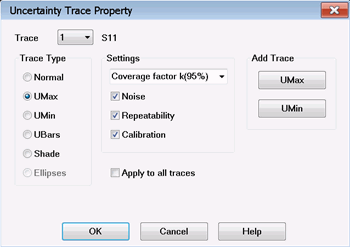 |
||
Apply to all traces |
None |
None |
Add Trace |
None |
None |
Save uncertainty data |
||
Preferences |
SCPI |
COM |
|---|---|---|
Reference marker preference |
||
Draw red limits preference |
||
Coupled Marker controls marker state |
||
Coupled Marker state at Preset |
||
Coupled Marker Method at Preset |
Capabilities commands |
SCPI |
COM |
|---|---|---|
Returns the maximum leveled source power. |
||
Returns the minimum leveled source power. |
||
Returns the maximum possible number of channels. |
||
Returns whether or not the analyzer has FOM. |
||
Returns the maximum frequency of the analyzer, including any over-sweep |
||
Returns the minimum frequency of the analyzer, including any under-sweep |
||
Returns whether or not there is a receiver attenuator on the specified port. |
||
Returns the maximum amount of receiver attenuation on the specified port. |
||
Returns the step size of the receiver attenuator on the specified port |
||
Returns the maximum amount of source attenuation on the specified port. |
||
Returns the step size of the source attenuator on the specified port |
||
Returns a list of test port names including external testset ports. |
||
Returns the number of test ports including external testset ports. |
||
Returns a list of internal test port names. |
||
Returns the number of internal test ports. |
||
Returns the port number associated with the specified port name. |
||
Returns a catalog (comma-separated string list) of internal source port names. |
||
Returns the number of internal source ports. |
||
Returns whether or not the specified port number has a reference bypass switch. |
||
Returns the number of receivers in the analyzer. |
||
Returns whether or not the analyzer has direct receiver access (front-panel jumpers). |
||
Returns the number of sources in the analyzer. |
||
Returns the list of supported IFBW values. |
||
Returns the list of supported Noise BW when using a noise receiver (option 029). |
||
Returns the list of supported Noise BW values when using the NA receiver for noise measurements (option 028). |
||
Returns the maximum number of points. |
||
Returns the minimum number of points. |
||
Returns the maximum specified frequency of the analyzer, not including any over-sweep. |
||
Returns the minimum specified frequency of the analyzer, not including any under-sweep. |
||
Returns the list of supported Resolution BW values for the IMS channel. |
||
Returns the list of supported Resolution BW values for the SA channel. |
||
Returns the maximum number of windows possible. |
||
Returns the maximum number of traces per window. |
Miscellaneous |
SCPI |
COM |
|---|---|---|
Frequency Step Size |
||
Marker noise format |
||
Display marker symbols above the trace |
||
Limit Pass/Fail X-axis Position |
||
Limit Pass/Fail Y-axis Position |
||
Scope of marker coupling |
||
DIQ Load |
||
DIQ Save |
||
Trace Hold |
||
Trace Hold Clear |
The following are new programming commands for PNA release A.10.25 See What's New.
|
||
|
SCPI |
COM |
|
|---|---|---|---|
|
Frequency |
||
Coupling |
|||
SCPI |
COM |
||
|---|---|---|---|
|
|
||
Power |
|||
Phase |
|||
Match Correction |
|||
SCPI |
COM |
|
|---|---|---|
|
||
SCPI |
COM |
|
|---|---|---|
|
||
The following are new programming commands for PNA release A.10.20.03 See What's New.
Narrowband Compensation |
SCPI |
COM |
|---|---|---|
Enable |
Cal Plane Manager |
SCPI |
COM |
|---|---|---|
Characterize a fixture |
||
Creates a single S2P file from two existing files. |
Note: There are currently NO programming commands for Automatic Fixture Removal.
The following are new programming commands for PNA release A.10.15 See What's New.
Cal Sets |
SCPI |
COM |
|---|---|---|
Returns the Cal Types from the calset. |
None |
|
Returns the properties of the calset. |
None |
|
Returns the numbers of the channels using the calset. |
None |
|
Unselect Cal Set |
The following are new programming commands for PNA release A.10.00 See What's New.
Toolbars ON|OFF |
SCPI |
COM |
|---|---|---|
Show virtual hardkeys |
app.ShowToolbar |
|
Show port extensions |
app.ShowToolbar |
|
Shown Time Domain Transform |
app.ShowToolbar |
Miscellaneous |
SCPI |
COM |
|---|---|---|
Set and read marker bucket. |
||
Read the directory path |
||
Read supported parameters for a Meas Class |
None |
|
System clock state |
None |
|
IOConfiguration |
None |
|
Read model number |
None |
|
Read serial number |
None |
The following are new programming commands for PNA release A.09.90 See What's New.
SMC Phase Reference Cal |
SCPI |
COM |
|---|---|---|
Unknown Mixer calibration state |
||
Unknown mixer LO frequency |
||
Unknown mixer LO power |
||
Input power level to the unknown mixer |
||
Connector type and gender of your Cal Kit. |
||
Cal Kit to be used to perform the S-parameter Cal |
||
Set the ports to be calibrated. |
||
Reverse Port2 Coupler |
CalPod as ECal |
SCPI |
COM |
|---|---|---|
Returns whether the specified device is a CalPod module |
||
Sets or returns whether the specified device will be characterized as an in situ device. |
Read Date and Time |
SCPI |
COM |
|---|---|---|
Read the last modified date of a Cal Set |
None |
|
Read the last modified time of a Cal Set |
None |
|
Read the last modified date of a file |
None |
|
Read the last modified time of a file |
None |
MIscellaneous |
SCPI |
COM |
|---|---|---|
Returns whether the specified external device responds. |
|
The following are new programming commands for PNA release A.09.85 See What's New.
Get/Save Noise Parameters SNP Data |
SCPI |
COM |
|---|---|---|
Read noise parameter SNP data |
||
Write noise parameters to SNP file |
||
Modify TRL Cal Kit |
||
Set reference plane |
None |
|
Set impedance standard |
None |
|
Set LRL auto-characterization |
None |
|
The following are new programming commands for PNA release A.09.80 See What's New.
Select the channels to be calibrated. |
||
Set the IFBW |
||
Set the power level |
||
Set the power offset |
||
Set the receiver atten |
||
Set the source atten |
||
Set the User Calset Prefix |
||
Set Path Configuration |
||
Read unique Cal properties |
||
Read unique property values |
||
Set property name/value |
||
Read Cal channel |
N/A |
|
Get GuidedCal handle |
N/A |
|
For each channel, sets the ports to be calibrated. |
||
Returns a final list of ports to be calibrated. |
||
Read generated Cal Sets |
||
SMC Phase Reference Cal |
SCPI |
COM |
|---|---|---|
Reset |
||
Start Freq |
||
Stop Freq |
||
Read channel number |
N/A |
|
Read all Phase Reference IDs |
||
Set Phase Reference |
||
Set Source Attenuator |
||
Set Cal Set name |
N/A |
|
Perform Cal |
Noise Cal using Power Meter |
SCPI |
COM |
|---|---|---|
Select Receiver Cal method |
PMAR Cal and Zero |
SCPI |
COM |
|---|---|---|
Set Zero method |
None |
|
Perform Cal |
None |
Bal - Single-ended topology |
SCPI |
COM |
|---|---|---|
Set Bal-SE measurement |
||
Set Bal-SE topology (modified) |
||
Set port mapping |
||
Read se port |
||
Read Neg Bal port |
||
Read Pos Bal port |
The following are new programming commands for PNA release A.09.50 See What's New
External DC Analyzer Control |
SCPI |
COM |
|---|---|---|
Correction ON/OFF |
||
Offset correction value. |
||
Scale correction value. |
||
DC Type (Units). |
||
Dwell Before/After Point |
||
Dwell Before Sweep value |
||
DC Source Sweep |
|
|
Source names catalog |
||
Enable source outputs |
||
Source state |
||
Start DC |
||
Stop DC |
||
Data |
External Pulse Generator Control |
SCPI |
COM |
|---|---|---|
PG Names catalog |
||
Read the integer of the name |
Not applicable |
|
Set output channel |
||
Set output Hi amplitude (volts) |
||
Set output Low amplitude (volts) |
||
Set load impedance |
||
Set source impedance |
||
Master Mode |
||
Optional Name/ID argument added to some Pulse gen commands. |
Miscellaneous |
SCPI |
COM |
|---|---|---|
Read configured device names |
None |
|
Is a device name present? |
None |
|
Move a trace to another window |
||
Recall softkey list sort preference |
||
Default to "honor the channel <ch> argument in guided calibration SCPI commands." Note: This MAY impact your legacy programs. |
|
|
Receiver Leveling frequency range |
The following are new programming commands for PNA release A.09.42 See What's New
Misc Commands |
SCPI |
COM |
|---|---|---|
Read CalSet stimulus values |
None |
|
Write CalSet stimulus values |
None |
|
Copy mechanical settings from specified channel |
||
Return a measurement handle of the trace object |
None |
|
Read the PNA port which is connected to the DUT input. |
None |
|
Read the PNA port which is connected to the DUT output. |
None |
|
Read the window number of the selected trace. |
||
Read the trace number of the selected trace. |
N/A |
Source / Role Commands (for apps) |
SCPI |
COM |
|---|---|---|
Returns the roles for which sources can be used for the channel. |
||
Set and returns the source to be used in the specified role. |
IMD and IM Spectrum Tone Power settings |
SCPI |
COM |
|---|---|---|
Swept IMD Equal tone power |
||
IM Spectrum Equal tone power |
||
Swept IMD Set power at DUT input or output |
||
IM Spectrum set power at DUT input or output |
Pulse Commands |
SCPI |
COM |
|---|---|---|
Set master pulse frequency |
||
Set master pulse period |
||
Set master pulse width |
||
Autoselect CW Sweep Time |
Capabilities Commands |
SCPI |
COM |
|---|---|---|
Return parameters supported by the specified Measurement Class |
None |
|
Return list of supported IFBWs |
None |
|
Return list of ResBWs supported by IMSpectrum Apps |
None |
The following are new programming commands for PNA release A.09.33 See What's New
FCA Commands |
||
Not Applicable |
||
Multiple Power Sensors |
||
Enable multiple sensors |
||
Add sensors |
||
Assign power sensor name |
||
Remove sensors |
||
Read the number of configured sensors |
||
Set start freq |
||
Set stop freq |
||
Set connector type |
||
Set Cal Kit |
||
Phase Control |
||
Phase Sweep type |
||
Set fixed phase value |
||
Phase sweep start value |
||
Phase sweep stop value |
||
Phase parameter |
||
Set Phase control mode |
||
Set reference port |
||
Read available phase control modes for the port |
||
Couple sweep settings |
||
Set number of sweep iterations |
||
Set sweep tolerance |
||
Set and read an array of phase offsets. |
||
Use phase offset array. |
||
Set and read an array of ratioed power offsets. |
||
Use power offset array. |
||
Set the fixed power ratioed value |
||
Set the start power ratioed value. |
||
Set the stop power ratioed value. |
||
2 and 4-port Fixture De-embed |
||
2-port Reverse |
||
4-port remap |
||
Extrapolate |
||
Extrapolate added to Cal Set De-embedding |
||
Extrapolate added to Cal Set Embedding |
||
Mixer Segment Sweep |
||
Recalculate |
||
Segment Calculate |
||
Query Count |
||
Add Segments |
||
Delete Segments |
||
Remove All Segments |
||
State |
||
Number Of Points |
||
IFBW |
||
Input Fixed Freq |
||
Input Start Freq |
||
Input Stop Freq |
||
Input Fixed/Swept |
||
Input Power |
||
Output Fixed Freq |
||
Output Start Freq |
||
Output Stop Freq |
||
Output Fixed/Swept |
||
Output (+/-) |
||
Output Power |
||
LO Fixed Freq |
||
LO Start Freq |
||
LO Stop Freq |
||
LO Fixed/Swept |
||
Input >LO |
||
LO Power |
||
IF (+/-) |
||
Miscellaneous |
||
Read available Meas Classes |
||
Set receiver ratio to be used with receiver leveling. |
||
Removes adapters |
None |
|
Perform Linear Interpolation |
None |
|
Return if a CalSet exists |
||
The following are new programming commands for PNA release A.09.30 See What's New
Marker Display |
||
Readouts Per Trace |
||
Stimulus decimal places |
||
Response decimal places |
||
Readout position: X-axis |
||
Readout position: Y-axis |
||
Marker symbol |
||
GCX - No new commands. Learn more. |
Overload Preferences |
||
Display receiver overload warnings? |
||
Turn source power OFF when a receiver is overloaded? |
||
Miscellaneous |
||
Use Last Result for Source Power Cal |
||
Selectively delete a channel |
||
Guided Power Cal |
||
Perform Power Cal |
||
Match-correction ON|OFF |
||
Cal Set Items |
||
Set or get name-value pair from calset |
None |
|
Remove name-value pair from calset |
None |
|
Enumerate name-value pair items in the calset. |
None |
|
The following are new programming commands for PNA release A.09.22 See What's New
Returns the error correction state for the measurement. |
||
Calibrating specific channels |
N/A |
|
Port Mapping - Noise Figure Opt 028 |
||
Write port mapping |
||
Read input port mapping |
||
Read output port mapping |
||
The following are new programming commands for PNA release A.09.20 See What's New
Configure Pulse Measurements |
||
Pulse Meas Mode |
||
Autodetect Pulse mode |
||
Set Pulse Mode (Narrow | Wide) |
||
Autoselect IFBW |
||
Autoselect IF Gain |
||
Autoselect Pulse clock period |
||
Autoselect Width and Delay |
||
Autoselect Pulse Gens |
||
External Pulse Configuration |
||
PulseSyncIn Trigger Polarity |
||
PulseSyncIn Trigger Type |
||
PSAT Marker Search |
||
Initiate a PSAT search |
||
Set and read PSAT backoff |
||
Read PSat Out |
||
Read PSat In |
||
Read PMax Out |
||
Read PMax In |
||
Read Gain Sat |
||
Read Gain Max |
||
Read Gain Linear |
||
Read Comp Sat |
||
Read Comp Max |
||
PNOP Marker Search |
||
Initiate a PNOP search |
||
Set and read PNOP backoff |
||
Set and read PNOP Power Offset |
||
Read Pnop Out |
||
Read Pnop in |
||
Read Pnop Gain |
||
Read Pnop Comp |
||
Read PMax Out |
||
Read PMax In |
||
Read Gain Max |
||
Read Comp Max |
||
Read PBO Out |
||
Read PBO In |
||
Read PBO Gain |
||
Include Phase in SMC measurements |
||
Enable Phase |
||
Set normalize point |
||
Choose known delay or S2P |
||
Set known delay |
||
Set Cal Mixer Char S2P filename |
||
Group Delay Aperture |
||
Set aperture using frequency |
||
Set aperture using percent of span |
||
Set aperture using fixed number of points |
||
Set Preference to 2 points |
||
Calibrations |
||
Returns the names of the mechanical cal kits for unguided calibrations. |
||
Set/get by name which cal kit is currently selected for use by unguided cal. |
||
Read pass fail status of tolerance limits on the target cal power |
Not needed - read from SCPI error queue |
|
Gets the power correction dB values from the prior iteration of the source power cal. |
||
Fixturing |
||
Compensate source power |
||
Create Cal Set with De-embeded fixture removed. |
None |
|
Create Cal Set with Matching Network included. |
None |
|
Noise Receiver (Opt 028) |
||
Select Noise Receiver |
||
Miscellaneous |
||
Include SC12 Sweep |
||
Active Window Background |
||
Sweep Delay |
||
Preference:On PRESET always turn power ON |
||
Send and return Instrument state file to remote computer |
None |
|
Read the display image into remote computer |
None |
|
Set format of display image |
None |
|
Set and return LXI status |
||
GCA Safe mode - max power |
||
Set Line type of the window grid |
||
Save Data |
||
The following are new programming commands for PNA release 9.10 See What's New
NFX |
||
Sets the power sensor connector |
||
Sets the power sensor calkit |
||
Sets power level for source power cal |
||
Sets auto orientation state for noise tuner |
||
Sets LO power calibration state |
||
Sets the source pull technique to compute DUT S-parameters |
||
Sets the state of ENR adapter de-embedding. |
||
Sets the state of Power Sensor adapter de-embedding. |
||
Help About commands |
||
DSP Revision |
||
DSP FPGA |
||
CPU Speed |
||
Hostname |
||
Miscellaneous |
||
Perform and apply Response (Normalization) cal |
||
PulseSyncIn Trigger Polarity |
||
PulseSyncIn Trigger Type |
|
|
The following are new programming commands for PNA release 9.0 See What's New
Configure External Devices |
||
Adds an external device to the system. |
||
Returns names of all configured devices |
||
Set driver for the external device. |
||
Set type of device. |
||
Configuration path for external device. |
||
Enable or disable communication with device. |
||
Activation state of the device. |
||
Time out value for external device. |
||
External Source Config |
||
Set Dwell per Point |
||
Set Trigger Mode |
||
Set Trigger Port |
||
Power Meter As Receiver (PMAR) Config |
||
Enable min and max freqs |
||
Set Max freq |
||
Set Min freq |
||
Set max number of PM readings |
||
Set tolerance level |
||
Select sensor |
||
Set Cal Factor data |
||
Set Cal Factor frequencies |
||
Set Power loss data |
||
Set Power loss frequencies |
||
Enable Power loss data |
||
Set reference cal factor |
||
Power Limit |
||
Set power limit |
||
Power limit ON/OFF |
||
Power limit UI lock |
||
Scale Coupling |
||
Set method |
||
Enable window |
||
Display and Print Colors |
||
Set background color |
||
Set labels and grid frame colors |
||
Set inner lines of all grids in all windows colors |
||
Set Inactive window label colors |
||
Set limit line colors |
||
Set trace data and Limit Line colors |
||
Set data trace marker colors |
||
Set memory trace colors |
||
Set memory trace marker colors |
||
Load a color theme |
||
Saves the current color theme. |
||
Resets to the default PNA colors. |
||
IMD and IMS Limited Port Mapping |
||
Set port map |
||
Read Input |
||
Read Output |
||
ECal User Char to Disk (new and modified commands) |
||
Returns the factory defined and user-defined connectors. |
None |
|
Initiate a User Char - optionally check module memory. |
||
Saves a new characterization to disk memory |
||
Delete disk memory characterizations. |
None |
|
Saves a disk memory characterization to an archive file. |
None |
|
Imports the ECal characterization from the specified archive file. |
None |
|
Reads the user-characterization info from ECal module or PNA disk memory. |
None |
|
Gain Compression Analysis |
||
Enable a compression analysis trace |
||
Set CW frequency |
||
Set to discrete or interpolated CW frequencies |
||
Sets X-axis display |
||
Miscellaneous |
||
Red Segment on Limit Line failures. |
||
Returns the X-axis values for the selected trace. |
|
|
Saves a Cal Kit to a file. |
|
|
Returns the list of cal kits that use the specified connector. |
||
Gain Compression Saturation level |
||
Set Cal FOM Range Preference |
||
Return the Calset X-axis FOM frequency range |
||
SMC - perform separate power cals |
||
The following are new programming commands for PNA release 8.60 See What's New
Miscellaneous |
||
Reads or writes the segment sweep table. |
||
Optional arguments for... |
|
|
The following are new programming commands for PNA release 8.55 See What's New
Miscellaneous |
SCPI |
COM |
|---|---|---|
Enable subpoint triggering |
Sens:pulse:SUBPointTrig |
SubPointTrigger |
Description |
SCPI |
COM |
|---|---|---|
IMD-X for Converters |
||
Create or Change a Custom (Application) Measurement |
||
Create a custom measurement |
||
Change a custom measurement |
|
|
Return handle to a converter object |
None |
|
Configure a Mixer |
||
Calculate Input and Output frequencies |
||
X-axis display |
||
Discard Changes |
||
Load a mixer setup |
||
Save a mixer setup |
||
Apply mixer settings |
||
Assign a source to mixer input or LO. |
||
Read all assigned roles |
||
Read the source assigned to a role. |
||
Set Input |
||
Input start frequency |
||
Input stop frequency |
||
Input power level |
||
Numerator - Input Frac.Mult |
||
Denominator - Input Frac.Mult |
||
Input to Swept or fixed |
||
Input fixed frequency |
||
Set LO |
||
Recall a previously-configured external source. This is the only external LO configuration command. |
||
LO freq sweep mode (fixed or swept) |
||
LO fixed frequency |
||
LO start frequency |
||
LO stop frequency |
||
LO power |
||
LO power start |
||
LO power stop |
||
Numerator - LO Frac.Mult |
||
Denominator - LO Frac.Mult |
||
Input Greater / Less that LO |
||
Set IF |
||
Sideband (high or low) |
||
Set Output |
||
Sideband (high or low) |
||
Output start frequency |
||
Output stop frequency |
||
Output to swept or fixed |
||
Output fixed frequency |
||
IMDx Cal |
||
Enable LO Power cal |
||
The following are new programming commands for PNA release 8.50 See What's New
Compression Marker |
||
Compression Marker level found. |
||
Read Compression Marker Input power |
||
Read Compression Marker Output power |
||
New Search function |
||
New Execute function |
||
Port Extensions |
||
Port Ext in distance |
||
Set distance units |
||
Set Media per port |
||
Set waveguide cutoff freq per port |
||
Set Velocity Factor per port |
||
Couple to system Velocity Factor |
||
Couple to system Media type |
||
Electrical Delay |
||
Delay in distance |
||
Set units for distance |
||
Phase Sweep |
||
Enable Phase sweep |
||
Start Phase port 1 |
||
Start Phase port 2 |
||
Stop Phase port 1 |
||
Stop Phase port 2 |
||
Enable as fixture offset |
||
Other |
||
ASYN argument added to Cal ACQuire commands |
Not Applicable |
|
Returns ECal orientation. |
None |
|
The following are new programming commands for PNA release 8.35 See What's New
FIFO Data Buffer |
||
FIFO ON|OFF |
||
Read number of data points |
||
Read data |
||
Read data compact form |
None |
|
Clear data |
||
Other N5264A Commands |
||
FastCW |
||
Enable Point Averaging |
||
Enable Point Sweep |
||
Set Trace Sweep |
||
The following are new programming commands for PNA release 8.33 See What's New
Miscellaneous |
||
Set display format units |
||
Perform trace max |
||
Fast sweep mode |
||
Launch Cal Wizard for apps (new behaivor) |
||
Queries the TCP/IP port number for a TCP/IP socket connection. |
None |
|
Set CWFreq to Marker location |
||
Returns a list of channel numbers |
Not new |
|
Returns measurement numbers |
Not new |
|
Returns trace number |
Not new |
|
Returns Meas name |
Not new |
|
Return window number |
Not new |
|
Returns window numbers |
Not new |
|
Same as calc:par:sel except takes a meas number |
Not new |
|
Returns Limit line pass/fail status |
Not new |
|
Deletes the current limit line? |
Not new |
Create a measurement |
||
Set sweep type |
||
Set DeltaF |
||
Set center freq |
||
Start for center freq sweep |
||
Stop for center freq sweep |
||
Center for center freq sweep |
||
Span for center freq sweep |
||
Start for DeltaF sweep |
||
Stop for DeltaF sweep |
||
Set F1 for CW and Power sweep |
||
Set F2 for CW and Power sweep |
||
Set main tone IFBW |
||
Set product tones IFBW |
||
Enables power coupling for F1 and F2 |
||
Set power level for F1 tone |
||
Set power level for F2 tone |
||
F1 start for power sweep |
||
F1 stop for power sweep |
||
F2 start for power sweep |
||
F2 stop for power sweep |
||
Read highest product allowed |
None |
|
For CTB, CSO, and XMod parameters |
||
Normalization Mode |
||
Normalized CSO power |
||
CSO Offset |
||
CSO Number of Distortion products |
||
Normalized CTB power |
||
CTB and XMod Number of carriers |
||
CTB Offset |
||
Set Cal frequencies |
||
Max Products |
||
Set power |
||
Sensor Cal Kit |
||
Sensor connector |
||
The following are new programming commands for PNA release 8.2 See What's New
iTMSA |
||
Set Stimulus Mode |
||
Set Phase Offset |
||
Set Phase Offset as fixture |
||
Set Power Offset |
||
Set Power Offset as fixture |
||
Set Source power for balanced ports |
||
Returns the number of source ports. |
N/A |
chan.SourcePortCount |
Returns the string names of source ports. |
N/A |
chan.SourcePortNames |
Returns the port number for the specified string port name. |
N/A |
chan.GetPortNumber |
Uncoupled Power Sweep |
||
Set Start power for uncoupled power sweep |
||
Set Start power for uncoupled power sweep |
||
Choose FCA ports |
||
Map PNA to DUT ports |
||
Read Input port number |
||
Read Output port number |
||
LXI |
||
Returns Structured status of the PNA networking configuration. |
None |
|
Returns string status of the PNA networking configuration. |
None |
|
Resets the PNA LAN configuration. |
None |
|
Modifies settings of the PNA computer networking configuration. |
None |
|
Displays the LAN Status dialog with LAN Status Indicator showing IDENTIFY. |
None |
|
Miscellaneous |
||
Reset Preference Defaults |
||
Returns the Measurement Class name |
||
GCA - Returns number of iterations required in a SMART Sweep |
||
The following are new programming commands for PNA release 8.0 See What's New
Gain Compression Setup |
||
Number of frequency points |
||
Number of power points |
||
Maximum number of points |
None |
|
Total number of points |
None |
|
Acquisition mode |
||
Smart tolerance |
||
Smart Iterations |
||
Smart settling time |
||
Smart show iterations |
||
Read compression failures |
||
Write port map |
||
Read Port Map (Input) |
||
Read Port Map (Output) |
||
End of Sweep |
EndOfSweepOperation |
|
Linear input power |
||
Reverse Power |
||
Start power |
chan.Start Power |
|
Stop power |
chan.Stop Power |
|
Compression algorithm |
||
Compression Level |
||
Backoff Level |
||
X Delta |
||
Y Delta |
||
Interpolation |
||
Safe Sweep enable |
||
Safe Sweep coarse |
||
Safe Sweep fine |
||
Safe Sweep threshold |
||
Read all GCA data |
||
Read real GCA data |
||
Read imaginary GCA data |
||
Noise Figure Setup |
||
Create Noise figure meas |
||
Sets the number of impedance states to use |
||
Noise averaging ON and OFF |
||
Set averaging of noise receiver. |
||
Set bandwidth of noise receiver. |
||
Set gain state of noise receiver. |
||
Sets noise tuner identifier |
||
Sets the port identifier of the ECal noise tuner that is connected to the PNA Source. |
||
Sets the port identifier of the ECal noise tuner that is connected to the DUT. |
||
Set the excess noise source ON or OFF. |
||
Set mechanical switches |
||
Sets the default setting for the Noise Tuner switch. |
||
Noise Figure Cal |
||
Create Noise Cal object |
N/A |
|
Set Noise Calibration method |
||
Noise source ENR filename |
||
Set noise source Cal Kit type |
||
Set ambient temperature |
||
Sets noise source connector type |
||
Set Noise source temperature |
||
Noise Figure ENR File Data Management |
||
Set ENR calibration data. |
||
Read ENR calibration data. |
||
Get/set ID of ENR table. |
||
Get/set serial number of noise source. |
||
Load ENR table from file. |
||
Save ENR table to file. |
||
Custom Cal Window |
||
Turn ON | OFF Custom Cal window. |
||
Show NO Custom Cal windows. |
||
Specify channel to sweep before Cal acquisition. |
||
Sweep NO channel before Cal acquisition. |
||
Preview sweep before remote Cal acquisition. |
||
Miscellaneous |
||
Set Trigger sweep mode |
||
Copy a Cal Set |
|
|